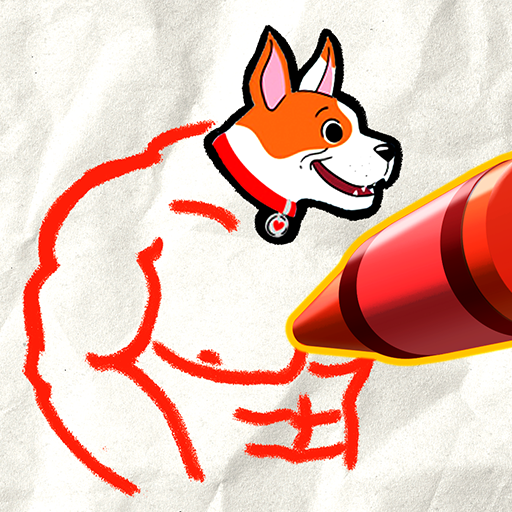Trap Room!
Play on PC with BlueStacks – the Android Gaming Platform, trusted by 500M+ gamers.
Page Modified on: Nov 7, 2023
Play Trap Room! on PC or Mac
Trap Room! is a Casual game developed by JoyPac. BlueStacks app player is the best platform to play this Android game on your PC or Mac for an immersive Android experience.
Download Trap Room! on PC with BlueStacks and step into the Trap Room, where pushing buttons is not just encouraged, but also highly rewarded. Get ready to make a big splash and cause chaos like never before.
In this captivating game, you will find yourself in a room full of devious contraptions and mind-bending puzzles. Create as much trouble as possible by manipulating the traps and obstacles within the room. From electrifying shockers to slippery banana peels, every corner is packed with surprises.
Trap Room also provides a challenge for your problem-solving skills. To succeed, you’ll need to strategically plan your moves, timing your trap activations to catch unsuspecting victims off guard. With each successful trap, you’ll earn points and unlock even more devilish devices to play with.
Download Trap Room! on PC with BlueStacks and experience the thrill of being the ultimate troublemaker. Don’t miss your chance to outsmart, outwit, and outtrap your opponents. Dive into a world where mischief reigns supreme and no one can escape from your cunning tricks.
Play Trap Room! on PC. It’s easy to get started.
-
Download and install BlueStacks on your PC
-
Complete Google sign-in to access the Play Store, or do it later
-
Look for Trap Room! in the search bar at the top right corner
-
Click to install Trap Room! from the search results
-
Complete Google sign-in (if you skipped step 2) to install Trap Room!
-
Click the Trap Room! icon on the home screen to start playing