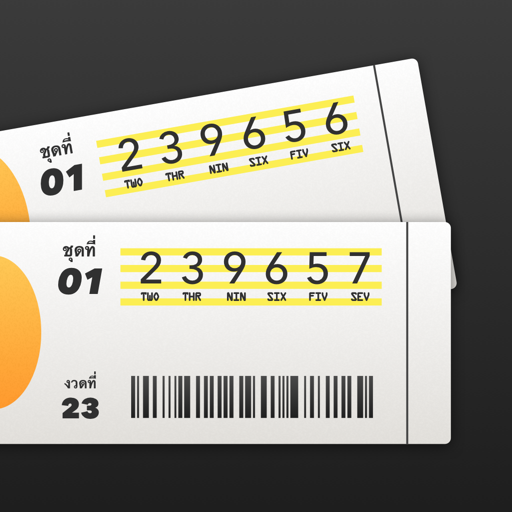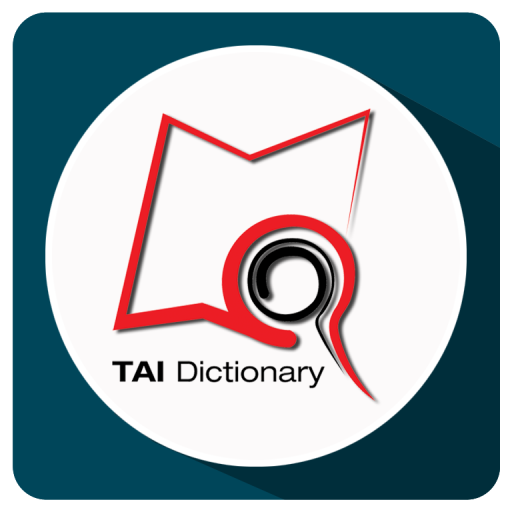Myanmar - English Translator
Play on PC with BlueStacks – the Android Gaming Platform, trusted by 500M+ gamers.
Page Modified on: October 7, 2018
Play Myanmar - English Translator on PC
Whether you want to know the meaning of a particular word or want to understand what your word is called in a language.This Language Translator has an answer to all your language translation needs with a lot of convenience. Just get started with this amazing language translation app. It is free to download.
Feature :
=========
* Beautiful and easy to use interface
* Instantly translate words and sentences
* Easily copy and paste sentences
* Translate spoken text
* Free Online Language Translation
* Listen to the translation
* Share your translation with friends and family
* Text To Speech support.
* Dictate text instead of typing it
* Speech Recognition support, Translate spoken text.
* Very useful app for easy and fast translations, which can be used like a dictionary
* Its completely free, faster and very easy solution for translations.
* You can use translated text to send message, mail, facebook post or whatsapp messages.
* If you are a student, tourist or traveler, it will helps you to learn the language!
* App works in both mode, Myanmar to English Translator or English to Myanmar Translator.
* Used as a Myanmar to English dictionary or English to Myanmar Dictionary.
* Simple User Interface(Easy to use for Translation)
* User Friendly Material design used for easy use
* Its complete shabdkosh or dictionary.
* Due to the favorites list and the history you can look through the translated information offline
* Favorites List
* History List
* Clear History / Delete History
* Clear Favorites / Delete Favorites
* Sorting of data in Ascending and Descending order by Date and
Play Myanmar - English Translator on PC. It’s easy to get started.
-
Download and install BlueStacks on your PC
-
Complete Google sign-in to access the Play Store, or do it later
-
Look for Myanmar - English Translator in the search bar at the top right corner
-
Click to install Myanmar - English Translator from the search results
-
Complete Google sign-in (if you skipped step 2) to install Myanmar - English Translator
-
Click the Myanmar - English Translator icon on the home screen to start playing