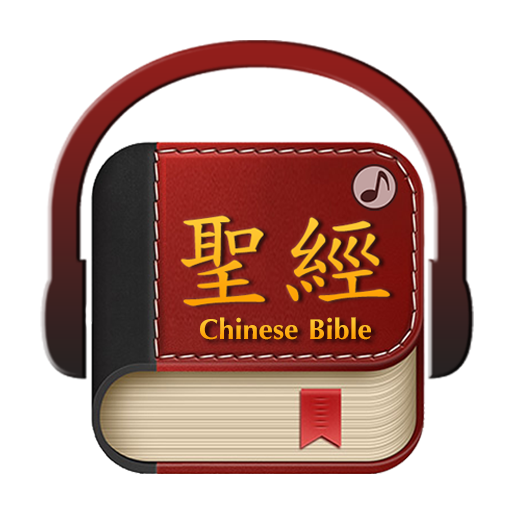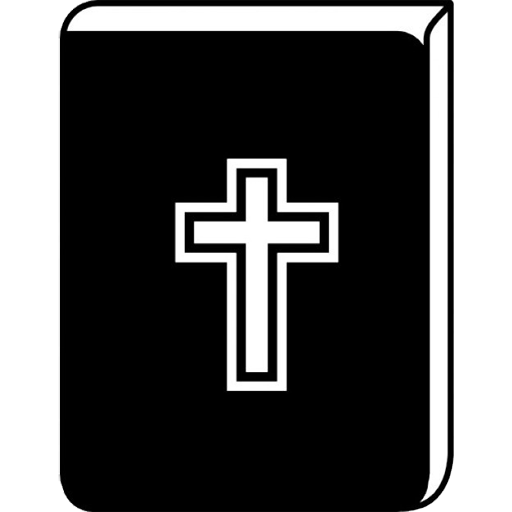このページには広告が含まれます

Chinese English Bible 汉英圣经
書籍&参考書 | hong
BlueStacksを使ってPCでプレイ - 5憶以上のユーザーが愛用している高機能Androidゲーミングプラットフォーム
Play Chinese English Bible 汉英圣经 on PC
A simple to use Chinese-English Bible (汉英圣经, 中英文圣经,中英圣经, 中文圣经, 圣经). By tapping an icon, you can quickly toggle between the Chinese union version (和合本) and an English translation (King James version or World English Bible), or read them side-by-side. Version 1.3 includes Share and TTS Read features upon a long click on a verse. Version 1.4 added traditional Chinese and WEB. Version 1.5 added Search feature. Version 2.0 added favorite scriptures highlighter and other enhancements. V2.1.1 improved speed and fixed a bug in Android 5.1. Version 2.1.2 fixed the long press action mode issue that appeared since Android Marshmallow release.
Chinese English Bible 汉英圣经をPCでプレイ
-
BlueStacksをダウンロードしてPCにインストールします。
-
GoogleにサインインしてGoogle Play ストアにアクセスします。(こちらの操作は後で行っても問題ありません)
-
右上の検索バーにChinese English Bible 汉英圣经を入力して検索します。
-
クリックして検索結果からChinese English Bible 汉英圣经をインストールします。
-
Googleサインインを完了してChinese English Bible 汉英圣经をインストールします。※手順2を飛ばしていた場合
-
ホーム画面にてChinese English Bible 汉英圣经のアイコンをクリックしてアプリを起動します。