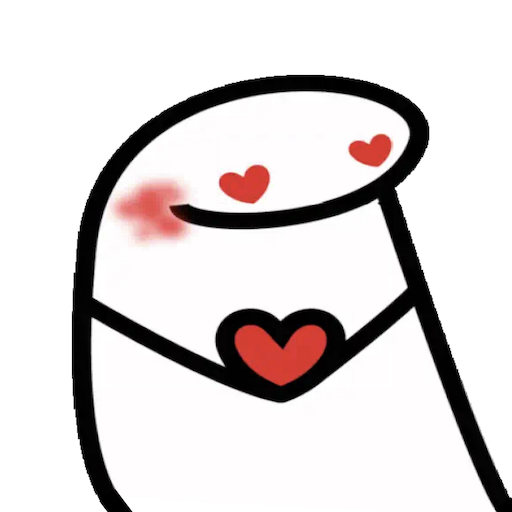Molsaqaty - Arabic Stickers
Juega en PC con BlueStacks: la plataforma de juegos Android, en la que confían más de 500 millones de jugadores.
Página modificada el: 25 de diciembre de 2019
Play Molsaqaty - Arabic Stickers on PC
The app consists of 2 tabs: Stickers (transparent background) and Emojis (white background).
Tab 1: Stickers - 24 High Quality WhatsApp Stickers Packs (~500 stickers) designed specifically for WhatsApp.
Tab 2: Emojis - 500 High Quality Emojis designed for any chat program like Viber, Messenger, etc.
All sticker packs are 100% free!
***************
Problem Fix
***************
- Update your WhatsApp to the latest version to be able to send and receive stickers.
- Remove the app from Android battery optimization list "Android/Settings/Battery/Optimization". Otherwise, stickers will disappear from Whatsapp.
How to use sticker packs on WhatsApp?
- Install then open app.
- Browse sticker packs then tap 'add to Whatsapp' to add a pack of stickers to WhatsApp.
- Open WhatsApp and start a chat conversation.
- Tap on the emoji icon inside the chat box.
- The app icon will be displayed under the chat box.
New Stickers for WhatsApp.
Download now the new Stickers for WhatsApp.
WAStickerApps - Stickers for WhatsApp Stickers.
#WAStickerApps #WAStickers
More cool stickers are coming soon!
Happy Stickering :D
Juega Molsaqaty - Arabic Stickers en la PC. Es fácil comenzar.
-
Descargue e instale BlueStacks en su PC
-
Complete el inicio de sesión de Google para acceder a Play Store, o hágalo más tarde
-
Busque Molsaqaty - Arabic Stickers en la barra de búsqueda en la esquina superior derecha
-
Haga clic para instalar Molsaqaty - Arabic Stickers desde los resultados de búsqueda
-
Complete el inicio de sesión de Google (si omitió el paso 2) para instalar Molsaqaty - Arabic Stickers
-
Haz clic en el ícono Molsaqaty - Arabic Stickers en la pantalla de inicio para comenzar a jugar