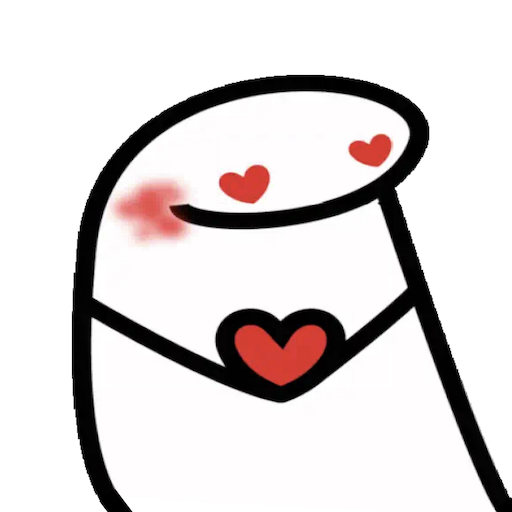Molsaqaty - Arabic Stickers
소셜 | Sciweavers
5억명 이상의 게이머가 신뢰하는 안드로이드 게임 플랫폼 BlueStacks으로 PC에서 플레이하세요.
Play Molsaqaty - Arabic Stickers on PC
HD Sticker packs to the new WhatsApp Stickers (2.18.341 and up) WAStickerApps (WAStickers).
The app consists of 2 tabs: Stickers (transparent background) and Emojis (white background).
Tab 1: Stickers - 24 High Quality WhatsApp Stickers Packs (~500 stickers) designed specifically for WhatsApp.
Tab 2: Emojis - 500 High Quality Emojis designed for any chat program like Viber, Messenger, etc.
All sticker packs are 100% free!
***************
Problem Fix
***************
- Update your WhatsApp to the latest version to be able to send and receive stickers.
- Remove the app from Android battery optimization list "Android/Settings/Battery/Optimization". Otherwise, stickers will disappear from Whatsapp.
How to use sticker packs on WhatsApp?
- Install then open app.
- Browse sticker packs then tap 'add to Whatsapp' to add a pack of stickers to WhatsApp.
- Open WhatsApp and start a chat conversation.
- Tap on the emoji icon inside the chat box.
- The app icon will be displayed under the chat box.
New Stickers for WhatsApp.
Download now the new Stickers for WhatsApp.
WAStickerApps - Stickers for WhatsApp Stickers.
#WAStickerApps #WAStickers
More cool stickers are coming soon!
Happy Stickering :D
The app consists of 2 tabs: Stickers (transparent background) and Emojis (white background).
Tab 1: Stickers - 24 High Quality WhatsApp Stickers Packs (~500 stickers) designed specifically for WhatsApp.
Tab 2: Emojis - 500 High Quality Emojis designed for any chat program like Viber, Messenger, etc.
All sticker packs are 100% free!
***************
Problem Fix
***************
- Update your WhatsApp to the latest version to be able to send and receive stickers.
- Remove the app from Android battery optimization list "Android/Settings/Battery/Optimization". Otherwise, stickers will disappear from Whatsapp.
How to use sticker packs on WhatsApp?
- Install then open app.
- Browse sticker packs then tap 'add to Whatsapp' to add a pack of stickers to WhatsApp.
- Open WhatsApp and start a chat conversation.
- Tap on the emoji icon inside the chat box.
- The app icon will be displayed under the chat box.
New Stickers for WhatsApp.
Download now the new Stickers for WhatsApp.
WAStickerApps - Stickers for WhatsApp Stickers.
#WAStickerApps #WAStickers
More cool stickers are coming soon!
Happy Stickering :D
PC에서 Molsaqaty - Arabic Stickers 플레이해보세요.
-
BlueStacks 다운로드하고 설치
-
Google Play 스토어에 로그인 하기(나중에 진행가능)
-
오른쪽 상단 코너에 Molsaqaty - Arabic Stickers 검색
-
검색 결과 중 Molsaqaty - Arabic Stickers 선택하여 설치
-
구글 로그인 진행(만약 2단계를 지나갔을 경우) 후 Molsaqaty - Arabic Stickers 설치
-
메인 홈화면에서 Molsaqaty - Arabic Stickers 선택하여 실행