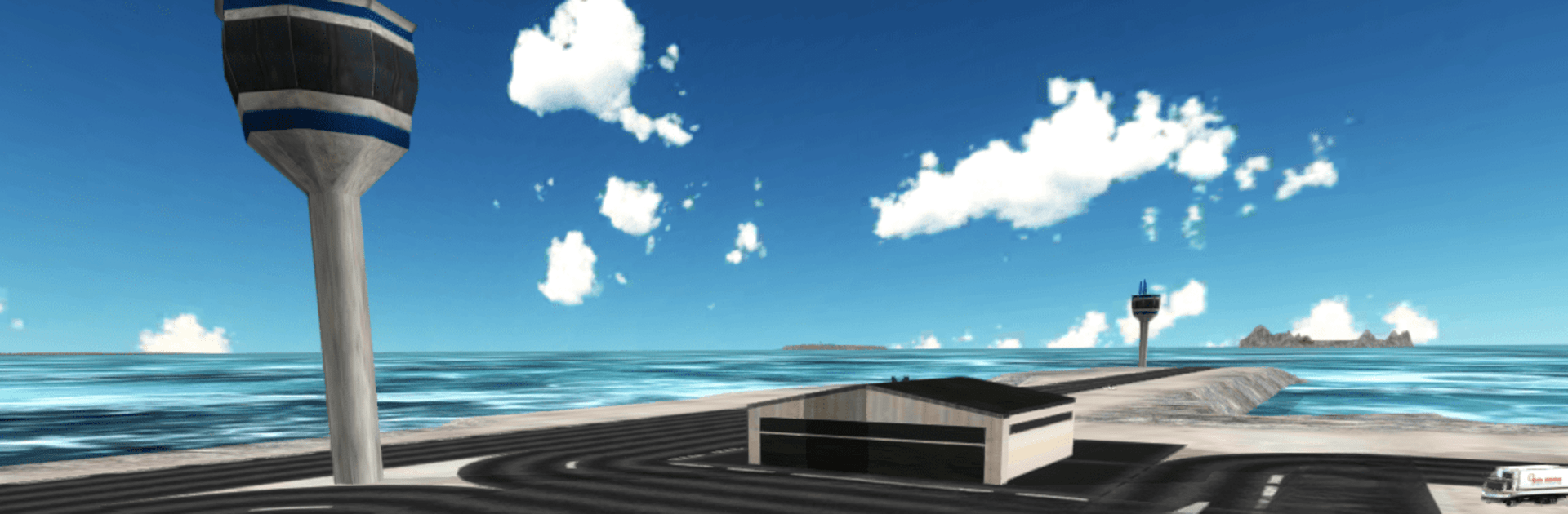

Simulador Voo
Jogue no PC com BlueStacks - A Plataforma de Jogos Android, confiada por mais de 500 milhões de jogadores.
Página modificada em: Jan 11, 2024
Play Flight Simulator: Fly Plane 3D on PC or Mac
Step into the World of Flight Simulator: Fly Plane 3D, a thrilling Simulation game from the house of i6 Games. Play this Android game on BlueStacks App Player and experience immersive gaming on PC or Mac.
About the Game
Flight Simulator: Fly Plane 3D lets you step into the shoes of a pilot, guiding a commercial jet to various destinations. Your mission? Navigate through waypoints, land smoothly, and park your plane, all while avoiding obstacles. Be ready for a mix of excitement and challenge as you aim to earn more pilot stripes.
Game Features
-
Realistic Navigation: Seamlessly guide your plane through designated waypoints to reach the right location, testing your skills in maintaining course.
-
Landing Challenges: Slow down your aircraft as you approach the destination. Ensure a smooth landing by carefully aligning with the runway, staying alert to avoid crashes.
-
Dynamic Environments: Maneuver past buses and helicopters parked along the runway as you park your jet precisely within the marked zone to successfully finish levels.
-
Timing is Everything: Complete missions within time constraints to advance your pilot career and unlock new levels.
-
Enhanced Experience with BlueStacks: Enjoy a rich and immersive simulation experience on your PC.
Get ready for a buttery smooth, high-performance gaming action only on BlueStacks.
Jogue Simulador Voo no PC. É fácil começar.
-
Baixe e instale o BlueStacks no seu PC
-
Conclua o login do Google para acessar a Play Store ou faça isso mais tarde
-
Procure por Simulador Voo na barra de pesquisa no canto superior direito
-
Clique para instalar Simulador Voo a partir dos resultados da pesquisa
-
Conclua o login do Google (caso você pulou a etapa 2) para instalar o Simulador Voo
-
Clique no ícone do Simulador Voo na tela inicial para começar a jogar



