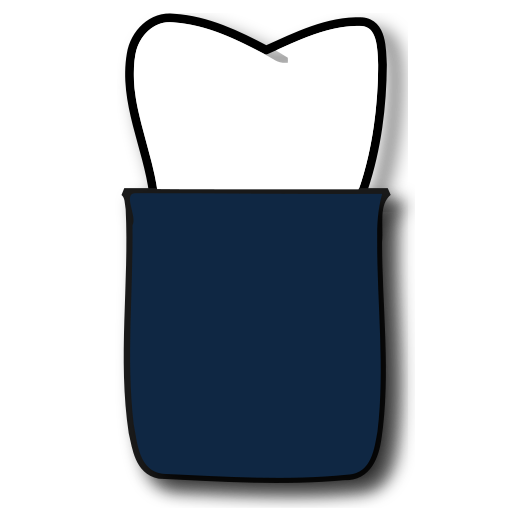BoneBox™ - Dental Lite
Jouez sur PC avec BlueStacks - la plate-forme de jeu Android, approuvée par + 500M de joueurs.
Page Modifiée le: 29 juillet 2014
Play BoneBox™ - Dental Lite on PC
The BoneBox™- Dental Lite is appropriate for use by secondary students, undergraduate and graduate students, and medical professionals.
Interaction with BoneBox™ - Dental Lite utilizes true real-time 3D so the user can place the highly realistic detailed dental anatomy in any position and zoom in to explore all of the anatomical structures. By using the interactive quizzing feature the user will be tested on their knowledge of the human dental anatomy. The user is presented with a random tooth and given 4 multiple choice answers to pick from.
Jouez à BoneBox™ - Dental Lite sur PC. C'est facile de commencer.
-
Téléchargez et installez BlueStacks sur votre PC
-
Connectez-vous à Google pour accéder au Play Store ou faites-le plus tard
-
Recherchez BoneBox™ - Dental Lite dans la barre de recherche dans le coin supérieur droit
-
Cliquez pour installer BoneBox™ - Dental Lite à partir des résultats de la recherche
-
Connectez-vous à Google (si vous avez ignoré l'étape 2) pour installer BoneBox™ - Dental Lite
-
Cliquez sur l'icône BoneBox™ - Dental Lite sur l'écran d'accueil pour commencer à jouer