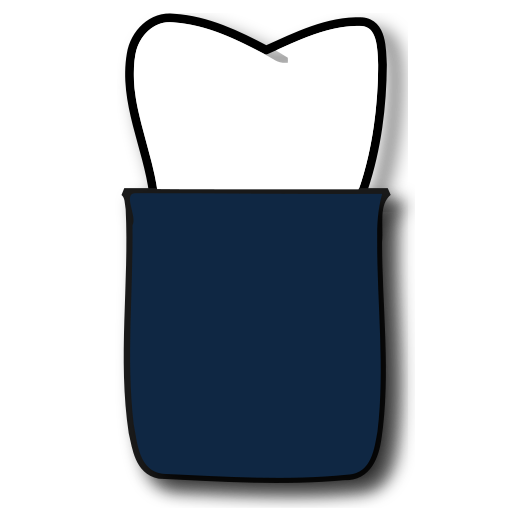BoneBox™ - Dental Lite
Graj na PC z BlueStacks – Platforma gamingowa Android, która uzyskała zaufanie ponad 500 milionów graczy!
Strona zmodyfikowana w dniu: 29 lipca 2014
Play BoneBox™ - Dental Lite on PC
The BoneBox™- Dental Lite is appropriate for use by secondary students, undergraduate and graduate students, and medical professionals.
Interaction with BoneBox™ - Dental Lite utilizes true real-time 3D so the user can place the highly realistic detailed dental anatomy in any position and zoom in to explore all of the anatomical structures. By using the interactive quizzing feature the user will be tested on their knowledge of the human dental anatomy. The user is presented with a random tooth and given 4 multiple choice answers to pick from.
Zagraj w BoneBox™ - Dental Lite na PC. To takie proste.
-
Pobierz i zainstaluj BlueStacks na PC
-
Zakończ pomyślnie ustawienie Google, aby otrzymać dostęp do sklepu Play, albo zrób to później.
-
Wyszukaj BoneBox™ - Dental Lite w pasku wyszukiwania w prawym górnym rogu.
-
Kliknij, aby zainstalować BoneBox™ - Dental Lite z wyników wyszukiwania
-
Ukończ pomyślnie rejestrację Google (jeśli krok 2 został pominięty) aby zainstalować BoneBox™ - Dental Lite
-
Klinij w ikonę BoneBox™ - Dental Lite na ekranie startowym, aby zacząć grę