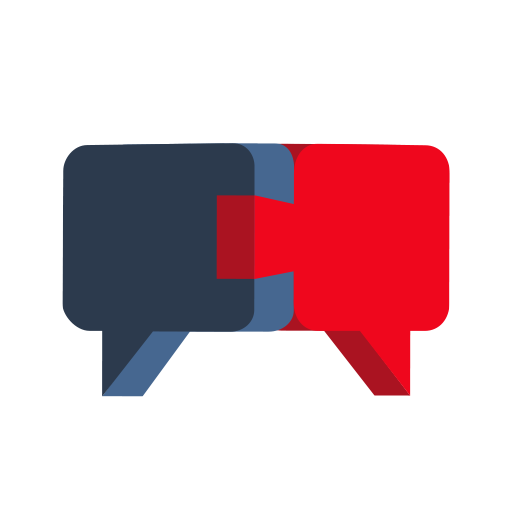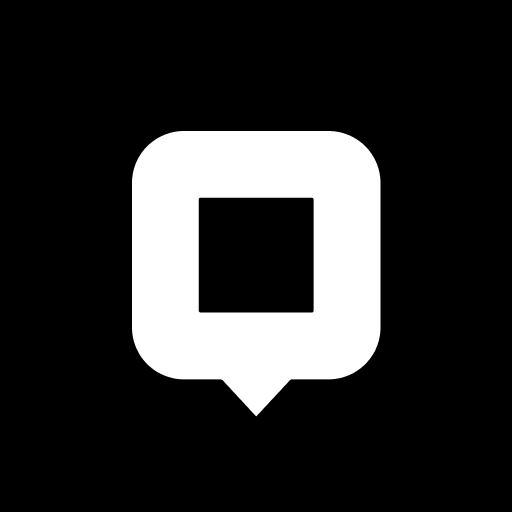ibbü
Spiele auf dem PC mit BlueStacks - der Android-Gaming-Plattform, der über 500 Millionen Spieler vertrauen.
Seite geändert am: 9. Januar 2020
Play ibbü on PC
With ibbü on Android:
- choose your campaigns and are selected based on your expertise
- join the ibbü expert community and chat whenever you want
- when you are connected, you will automatically receive questions from online shoppers in need of your help
- keep track of your performance through online shopper satisfaction surveys and by monitoring your sales figures
ibbü is the first on-demand pool of experts paid to enhance customer experience and boost online sales. Anybody with expertise in a particular subject, or is passionate about their field can turn their passion into an additional source of income by advising online shoppers
Spiele ibbü auf dem PC. Der Einstieg ist einfach.
-
Lade BlueStacks herunter und installiere es auf deinem PC
-
Schließe die Google-Anmeldung ab, um auf den Play Store zuzugreifen, oder mache es später
-
Suche in der Suchleiste oben rechts nach ibbü
-
Klicke hier, um ibbü aus den Suchergebnissen zu installieren
-
Schließe die Google-Anmeldung ab (wenn du Schritt 2 übersprungen hast), um ibbü zu installieren.
-
Klicke auf dem Startbildschirm auf das ibbü Symbol, um mit dem Spielen zu beginnen