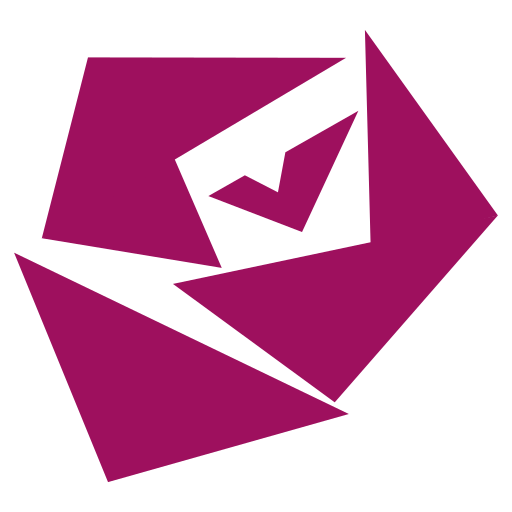iana - Caregiver Coordination
Play on PC with BlueStacks – the Android Gaming Platform, trusted by 500M+ gamers.
Page Modified on: March 27, 2020
Play iana - Caregiver Coordination on PC
The free ianacare app coordinates practical support (meals, rides, respite care, child care, pet care, house errands) and keeps everyone updated in a private feed. No more spreadsheets, sign up emails, or intrusive group texts to keep up with. Invite friends, family, neighbors, co-workers, professional caretakers, and anyone who wants to help. We make it super efficient and clear, so everyone stays connected without the burden of back-and-forth logistics.
Anyone (care recipients, caregivers, and supporters) can start a team. Supporters can join the movement to #JustShowUp by starting a team for a caregiver and committing to one act of support.
As a caregiver/care recipient:
- Request specific types of help without the burden of managing individual responses.
- Update everyone on one platform. No more multiple group text chains.
- Allow supporters to offer help that you can easily respond to with one click.
- Invite and manage your team from your mobile contacts.
- Keep track of everything on your synced calendars.
As a supporter:
- Offer help you know they would appreciate, but may never ask for.
- Stay updated on their care progress and show your emotional support by responding with hugs and comments.
- Immediately know what their most important needs/requests are & easily sign up to help with no additional communication needed.
- Manage your alert settings, so you can focus on the types of help you can offer - and not get bothered by the rest.
The small acts of support make a huge difference! IANA = I Am Not Alone.
Play iana - Caregiver Coordination on PC. It’s easy to get started.
-
Download and install BlueStacks on your PC
-
Complete Google sign-in to access the Play Store, or do it later
-
Look for iana - Caregiver Coordination in the search bar at the top right corner
-
Click to install iana - Caregiver Coordination from the search results
-
Complete Google sign-in (if you skipped step 2) to install iana - Caregiver Coordination
-
Click the iana - Caregiver Coordination icon on the home screen to start playing