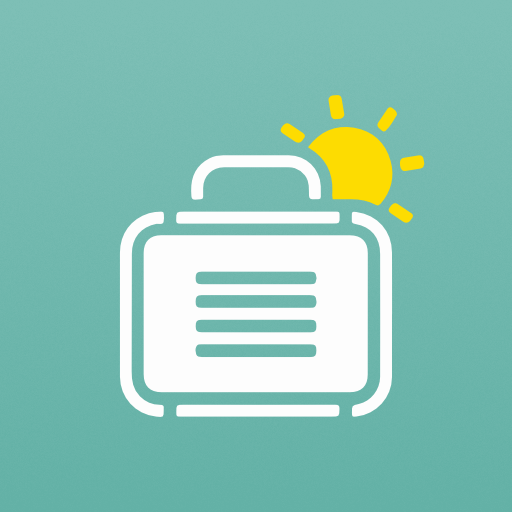Baggage - Packing list PRO (without ADS)
Play on PC with BlueStacks – the Android Gaming Platform, trusted by 500M+ gamers.
Page Modified on: October 11, 2018
Play Baggage - Packing list PRO (without ADS) on PC
App creates a list by itself considering time and purpose of your trip. It helps to be sure that you have all necessary things at your baggage.
After list creation you can share it with your friends and relatives in order to help them in packing their suitcases.
Have a good journey!
Play Baggage - Packing list PRO (without ADS) on PC. It’s easy to get started.
-
Download and install BlueStacks on your PC
-
Complete Google sign-in to access the Play Store, or do it later
-
Look for Baggage - Packing list PRO (without ADS) in the search bar at the top right corner
-
Click to install Baggage - Packing list PRO (without ADS) from the search results
-
Complete Google sign-in (if you skipped step 2) to install Baggage - Packing list PRO (without ADS)
-
Click the Baggage - Packing list PRO (without ADS) icon on the home screen to start playing