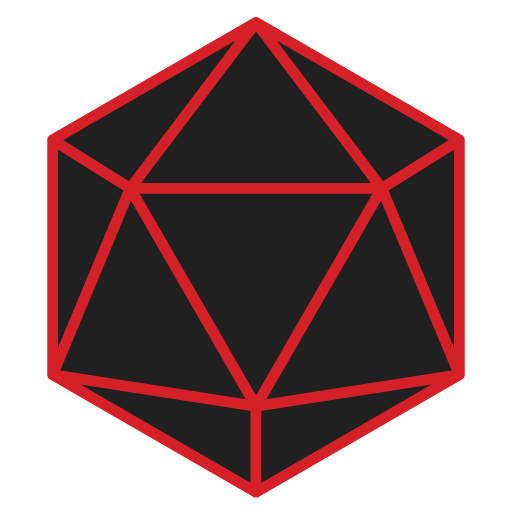Pocket Campaigns
Role Playing | Ian David Elder
5억명 이상의 게이머가 신뢰하는 안드로이드 게임 플랫폼 BlueStacks으로 PC에서 플레이하세요.
Play Pocket Campaigns on PC
Slip your campaign into your pocket and take it wherever you might need it.
Pocket Campaign is a simple GM's tool to convert the flavor of your tabletop campaign (D&D or any other) into easy-to-manage decks and cards. A card may represent a character, location, plot hook or really anything you can think of. Give your card a name, download a nice picture for it and add notes to describe it.
Organization:
- Cards are first grouped into decks, which you might use for a campaign.
- They are sorted by tags, which you might use for general descriptors such as "Village" or "NPC".
- Cards carry both names and identifiers (eg: armorer) which can be searched for at the cards list.
- Cards will automatically link to each other if they find another card's name in their notes or descriptions, creating a smooth flow or even an adventure track.
Versatility:
The app comes with a default character generator designed around a fantasy setting (Dungeons & Dragons) but this can easily be replaced with any JavaScript, to some given specifications. You can easily use the app to manage your wild-west or outer space setting, too. No part of the app is specific to any genre of game. You may even find uses for it outside tabletop RPGs.
Sharing:
Decks and cards can both be shared and imported by other users. These exports can be password-locked, and even set to delete their secret notes when imported without the correct password. GMs can keep their players up to date on all the features of their world without giving anything away.
Character Generator:
The app creates a public folder hierarchy in which you can deposit a wealth of relevant character portraits. It will automatically search through these to find an appropriate image for your generated character.
If you don't like the default generator, you can write a simple JavaScript in plain text and import it in, guidelines for which are found in the generators directory. A new folder hierarchy will be made and you can generate characters for whatever setting you use.
I made this app to fill a space I had in my organizational tools. It's a labor of love so I hope you might love it, too.
Pocket Campaign is a simple GM's tool to convert the flavor of your tabletop campaign (D&D or any other) into easy-to-manage decks and cards. A card may represent a character, location, plot hook or really anything you can think of. Give your card a name, download a nice picture for it and add notes to describe it.
Organization:
- Cards are first grouped into decks, which you might use for a campaign.
- They are sorted by tags, which you might use for general descriptors such as "Village" or "NPC".
- Cards carry both names and identifiers (eg: armorer) which can be searched for at the cards list.
- Cards will automatically link to each other if they find another card's name in their notes or descriptions, creating a smooth flow or even an adventure track.
Versatility:
The app comes with a default character generator designed around a fantasy setting (Dungeons & Dragons) but this can easily be replaced with any JavaScript, to some given specifications. You can easily use the app to manage your wild-west or outer space setting, too. No part of the app is specific to any genre of game. You may even find uses for it outside tabletop RPGs.
Sharing:
Decks and cards can both be shared and imported by other users. These exports can be password-locked, and even set to delete their secret notes when imported without the correct password. GMs can keep their players up to date on all the features of their world without giving anything away.
Character Generator:
The app creates a public folder hierarchy in which you can deposit a wealth of relevant character portraits. It will automatically search through these to find an appropriate image for your generated character.
If you don't like the default generator, you can write a simple JavaScript in plain text and import it in, guidelines for which are found in the generators directory. A new folder hierarchy will be made and you can generate characters for whatever setting you use.
I made this app to fill a space I had in my organizational tools. It's a labor of love so I hope you might love it, too.
PC에서 Pocket Campaigns 플레이해보세요.
-
BlueStacks 다운로드하고 설치
-
Google Play 스토어에 로그인 하기(나중에 진행가능)
-
오른쪽 상단 코너에 Pocket Campaigns 검색
-
검색 결과 중 Pocket Campaigns 선택하여 설치
-
구글 로그인 진행(만약 2단계를 지나갔을 경우) 후 Pocket Campaigns 설치
-
메인 홈화면에서 Pocket Campaigns 선택하여 실행