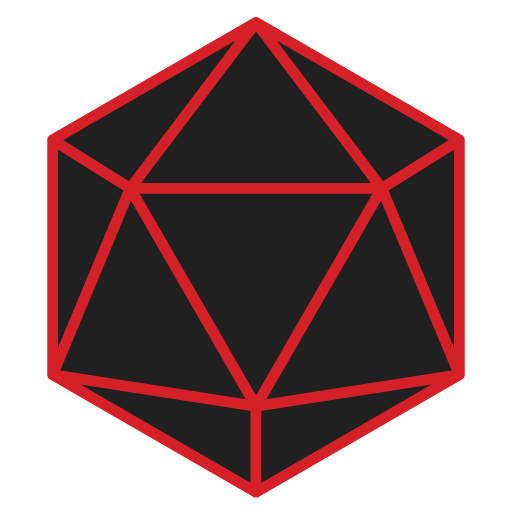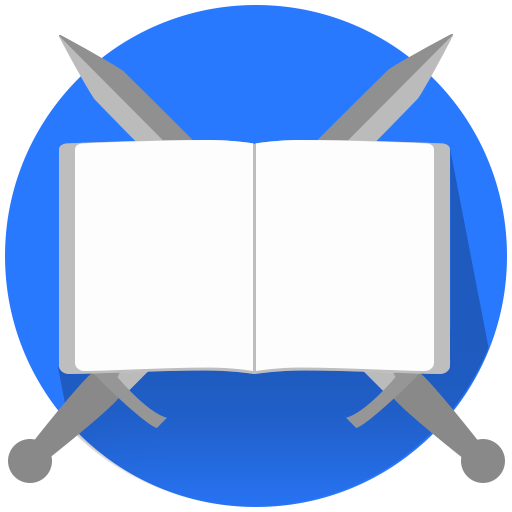Pocket Campaigns
Role Playing | Ian David Elder
在電腦上使用BlueStacks –受到5億以上的遊戲玩家所信任的Android遊戲平台。
Play Pocket Campaigns on PC
Slip your campaign into your pocket and take it wherever you might need it.
Pocket Campaign is a simple GM's tool to convert the flavor of your tabletop campaign (D&D or any other) into easy-to-manage decks and cards. A card may represent a character, location, plot hook or really anything you can think of. Give your card a name, download a nice picture for it and add notes to describe it.
Organization:
- Cards are first grouped into decks, which you might use for a campaign.
- They are sorted by tags, which you might use for general descriptors such as "Village" or "NPC".
- Cards carry both names and identifiers (eg: armorer) which can be searched for at the cards list.
- Cards will automatically link to each other if they find another card's name in their notes or descriptions, creating a smooth flow or even an adventure track.
Versatility:
The app comes with a default character generator designed around a fantasy setting (Dungeons & Dragons) but this can easily be replaced with any JavaScript, to some given specifications. You can easily use the app to manage your wild-west or outer space setting, too. No part of the app is specific to any genre of game. You may even find uses for it outside tabletop RPGs.
Sharing:
Decks and cards can both be shared and imported by other users. These exports can be password-locked, and even set to delete their secret notes when imported without the correct password. GMs can keep their players up to date on all the features of their world without giving anything away.
Character Generator:
The app creates a public folder hierarchy in which you can deposit a wealth of relevant character portraits. It will automatically search through these to find an appropriate image for your generated character.
If you don't like the default generator, you can write a simple JavaScript in plain text and import it in, guidelines for which are found in the generators directory. A new folder hierarchy will be made and you can generate characters for whatever setting you use.
I made this app to fill a space I had in my organizational tools. It's a labor of love so I hope you might love it, too.
Pocket Campaign is a simple GM's tool to convert the flavor of your tabletop campaign (D&D or any other) into easy-to-manage decks and cards. A card may represent a character, location, plot hook or really anything you can think of. Give your card a name, download a nice picture for it and add notes to describe it.
Organization:
- Cards are first grouped into decks, which you might use for a campaign.
- They are sorted by tags, which you might use for general descriptors such as "Village" or "NPC".
- Cards carry both names and identifiers (eg: armorer) which can be searched for at the cards list.
- Cards will automatically link to each other if they find another card's name in their notes or descriptions, creating a smooth flow or even an adventure track.
Versatility:
The app comes with a default character generator designed around a fantasy setting (Dungeons & Dragons) but this can easily be replaced with any JavaScript, to some given specifications. You can easily use the app to manage your wild-west or outer space setting, too. No part of the app is specific to any genre of game. You may even find uses for it outside tabletop RPGs.
Sharing:
Decks and cards can both be shared and imported by other users. These exports can be password-locked, and even set to delete their secret notes when imported without the correct password. GMs can keep their players up to date on all the features of their world without giving anything away.
Character Generator:
The app creates a public folder hierarchy in which you can deposit a wealth of relevant character portraits. It will automatically search through these to find an appropriate image for your generated character.
If you don't like the default generator, you can write a simple JavaScript in plain text and import it in, guidelines for which are found in the generators directory. A new folder hierarchy will be made and you can generate characters for whatever setting you use.
I made this app to fill a space I had in my organizational tools. It's a labor of love so I hope you might love it, too.
在電腦上遊玩Pocket Campaigns . 輕易上手.
-
在您的電腦上下載並安裝BlueStacks
-
完成Google登入後即可訪問Play商店,或等你需要訪問Play商店十再登入
-
在右上角的搜索欄中尋找 Pocket Campaigns
-
點擊以從搜索結果中安裝 Pocket Campaigns
-
完成Google登入(如果您跳過了步驟2),以安裝 Pocket Campaigns
-
在首頁畫面中點擊 Pocket Campaigns 圖標來啟動遊戲