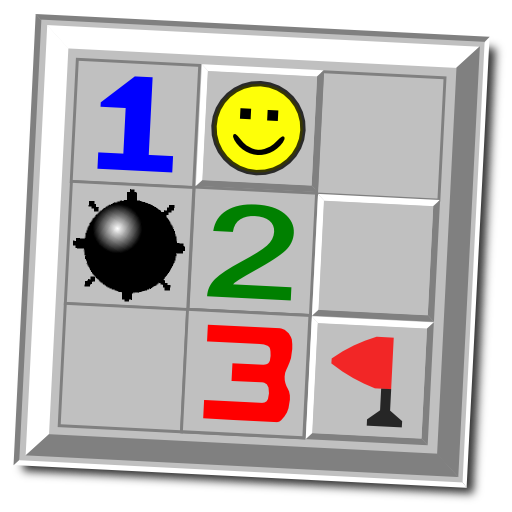このページには広告が含まれます

Minesweeper
Puzzle | Andrei Ivanov
BlueStacksを使ってPCでプレイ - 5憶以上のユーザーが愛用している高機能Androidゲーミングプラットフォーム
Play Minesweeper on PC
This is a modern implementation of the classic minesweeper, which has its own campaign, where you will find more than 200 levels with a gradual increase in difficulty levels. The campaign includes more than two hundred levels where you have to clear bombs from the simplest to the incredibly difficult and interesting, you will plunge into the fascinating world of puzzles, passing levels, you will collect treasures that will help you in passing in more difficult levels.
The main advantages of this minesweeper:
- Simple and intuitive user interface
- The first click opens the free space around the clicked cell
- Different types of management
- Three difficulty levels from the old classic minesweeper
- Levels with full customization of the playing field, where you can customize the width, height of the field and the number of mines(bombs)
- Random level, where all field parameters are formed randomly
- Detailed statistics for all roles played
- Return to the game after a loss (buyback)
- Useful hints
- Zoom, you can zoom the playing field, at your own discretion, to fit different screens of phones and tablets
- Automatically save current game
- The user's progress is stored in the cloud online, so the game can be played on different devices simultaneously, and data from different devices is synced
- Landscape and portrait orientation
- Settings
- Sound and much more, try it, you will not regret it!
Minesweeper is available for free
Play classic minesweeper, clear bombs and have fun
Adventures are waiting you:)
The main advantages of this minesweeper:
- Simple and intuitive user interface
- The first click opens the free space around the clicked cell
- Different types of management
- Three difficulty levels from the old classic minesweeper
- Levels with full customization of the playing field, where you can customize the width, height of the field and the number of mines(bombs)
- Random level, where all field parameters are formed randomly
- Detailed statistics for all roles played
- Return to the game after a loss (buyback)
- Useful hints
- Zoom, you can zoom the playing field, at your own discretion, to fit different screens of phones and tablets
- Automatically save current game
- The user's progress is stored in the cloud online, so the game can be played on different devices simultaneously, and data from different devices is synced
- Landscape and portrait orientation
- Settings
- Sound and much more, try it, you will not regret it!
Minesweeper is available for free
Play classic minesweeper, clear bombs and have fun
Adventures are waiting you:)
MinesweeperをPCでプレイ
-
BlueStacksをダウンロードしてPCにインストールします。
-
GoogleにサインインしてGoogle Play ストアにアクセスします。(こちらの操作は後で行っても問題ありません)
-
右上の検索バーにMinesweeperを入力して検索します。
-
クリックして検索結果からMinesweeperをインストールします。
-
Googleサインインを完了してMinesweeperをインストールします。※手順2を飛ばしていた場合
-
ホーム画面にてMinesweeperのアイコンをクリックしてアプリを起動します。