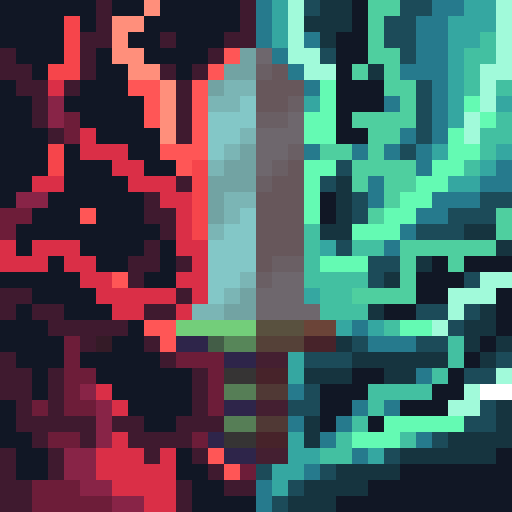Avalonia Online MMORPG
Play on PC with BlueStacks – the Android Gaming Platform, trusted by 500M+ gamers.
Page Modified on: September 17, 2017
Play Avalonia Online MMORPG on PC
Avalonia Online lets you directly participate in game actions without needing to play boring tutorials or learn instructions. Just login, grab your sword and fight with other players to become a medieval hero and build a new kingdom!
Avalonia Online lets you build houses, add furniture and invite your friends to chat. You can explore the land, reap apples, fight monsters, meet other players, chat and have a good time in this classic pixel adventure!
- Create a clan and conquer castles and pirate ships!
- Legend of Avalon: Bring Excalibur to Camelot to make your clan #1
- Take over the pirate ship to become the Pirate Captain!
- Spar other players with sword or bow and arrow!
- Defeat ogres and skeleton pirates on your quest to gain coins, bombs and arrows!
- Upload your own graphics to customize your character!
Hope to see you soon in the game!
Play Avalonia Online MMORPG on PC. It’s easy to get started.
-
Download and install BlueStacks on your PC
-
Complete Google sign-in to access the Play Store, or do it later
-
Look for Avalonia Online MMORPG in the search bar at the top right corner
-
Click to install Avalonia Online MMORPG from the search results
-
Complete Google sign-in (if you skipped step 2) to install Avalonia Online MMORPG
-
Click the Avalonia Online MMORPG icon on the home screen to start playing