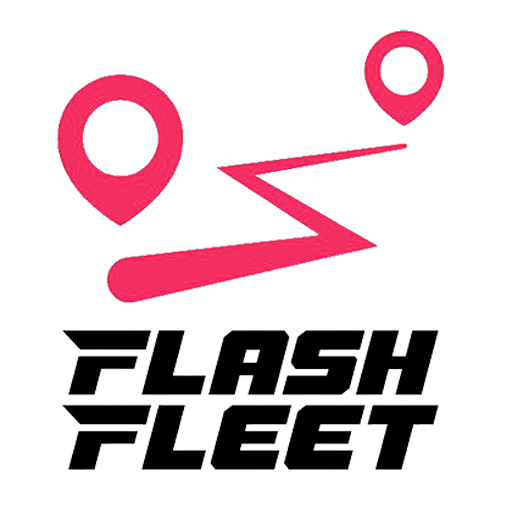EZAi
Chơi trên PC với BlueStacks - Nền tảng chơi game Android, được hơn 500 triệu game thủ tin tưởng.
Trang đã được sửa đổi vào: 28 thg 8, 2023
Run EZAi - Ai Content Chat Bot GPT on PC or Mac
EZAi – Ai Content Chat Bot GPT is a Productivity app developed by iAppsNi. BlueStacks app player is the best platform to run this Android app on your PC or Mac for an immersive gaming experience.
EZAi makes use of sophisticated AI technology to produce content that is both engaging and relevant to your target demographic. EZAi facilitates the speedy production of written materials for online dissemination. We’ve made it easy to get started with our AI-powered content generator by providing 60+ pre-trained templates for you to use as a jumping off point. We update our collection of ned templates frequently.
EZAi’s low price and user-friendly interface set us apart from the competition. Enter your search terms into EZAi, and it will return a list of articles that fit your criteria. You can make your content stand out by adding images, videos, and other forms of multimedia.
You can save money and time with EZAi, and it will allow you to make content that is specific to your target demographic. EZAi allows you to produce content more quickly, intelligently, and successfully than ever before. When compared to Jasper, CopyAi, or Jarvis Ai, the EZAi App is more user-friendly and cheaper.
Give EZAi a try today and see how it improves your writing process. Similar to services like Jasper ai and Copy ai, Chat GPT3, Chat GPT, Open Ai, ChatGPT, Paraphraser, and Whitecream, you can pay monthly without a subscription or other commitments.
Download EZAi – Ai Content Chat Bot GPT on PC with BlueStacks and work efficiently with AI on your side.
Chơi EZAi trên PC. Rất dễ để bắt đầu
-
Tải và cài đặt BlueStacks trên máy của bạn
-
Hoàn tất đăng nhập vào Google để đến PlayStore, hoặc thực hiện sau
-
Tìm EZAi trên thanh tìm kiếm ở góc phải màn hình
-
Nhấn vào để cài đặt EZAi trong danh sách kết quả tìm kiếm
-
Hoàn tất đăng nhập Google (nếu bạn chưa làm bước 2) để cài đặt EZAi
-
Nhấn vào icon EZAi tại màn hình chính để bắt đầu chơi