
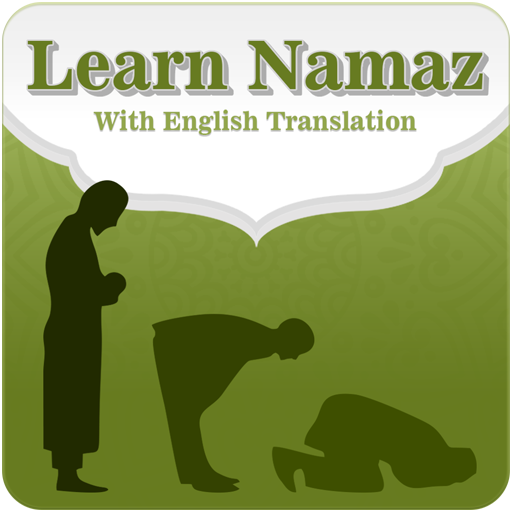
Learn Namaz in English + Audio
Juega en PC con BlueStacks: la plataforma de juegos Android, en la que confían más de 500 millones de jugadores.
Página modificada el: 12 de marzo de 2020
Play Learn Namaz in English + Audio on PC
learn Namaz (salat , prayer) contain all basics of namaz Durood Sharif, Dua after Durood, Dua-e-Qunoot, methods of Namaz (salat , prayer) with Picture and audio, method of Namaz for ladies, method of Namaz for men, difference between male and female Namaz, important Things of Namaz to remember, how to perform obligatory(fard),Sunnah, Sunnah-e-Mouqda'h, Sunnah-e-Gair Mouqda'h, Nafl(voluntary) and Namaz-e-Witr.
The app contains all the obligatory acts of prayer (namaz)and all 30 essentials of prayer (Waajibaat-e-Namaz).The guidance about How to stand in Prayer, How to recite Quran in Prayer(Salat), How To sit in Tashah-hud, How to recite Du'aa-Qunoot (Invocation of Obeisance) and all Complete acts of Prayer.
There are all instructions about all fives Prayers How to Perform Fajr Prayer, Dhuhr Prayer, Asr Prayer, Maghreb Prayer,Isha Prayer.we have also described Nafl Prayer.
Learn Namaz salat(prayer) in English + Audio is a gift app from us for all Muslim Brothers and Sisters Learn Prayer is Offline app.
All Steps of Prayer with Photo/Image or visual presentation and audio recitation of all Prayer steps of Arabic Script only for to Learn Namaz Easily.
There are four Scholars of Islam Abu-Hanifah, Maalik, Shafiee, Ahmed-Bin-Hanbel and our app is consist of Method of Salah or Prayer with Abu-Hanifa's teachings.
It is also a good education app.you can teach Basic Prayer at home by using this app.
Note:
IF YOU FIND ANY MISTAKE OR ERROR IN ARABIC
Our E-Mail Address:
islamicbasiceducation@gmail.com
Your Feedback is Important to us.
Juega Learn Namaz in English + Audio en la PC. Es fácil comenzar.
-
Descargue e instale BlueStacks en su PC
-
Complete el inicio de sesión de Google para acceder a Play Store, o hágalo más tarde
-
Busque Learn Namaz in English + Audio en la barra de búsqueda en la esquina superior derecha
-
Haga clic para instalar Learn Namaz in English + Audio desde los resultados de búsqueda
-
Complete el inicio de sesión de Google (si omitió el paso 2) para instalar Learn Namaz in English + Audio
-
Haz clic en el ícono Learn Namaz in English + Audio en la pantalla de inicio para comenzar a jugar



