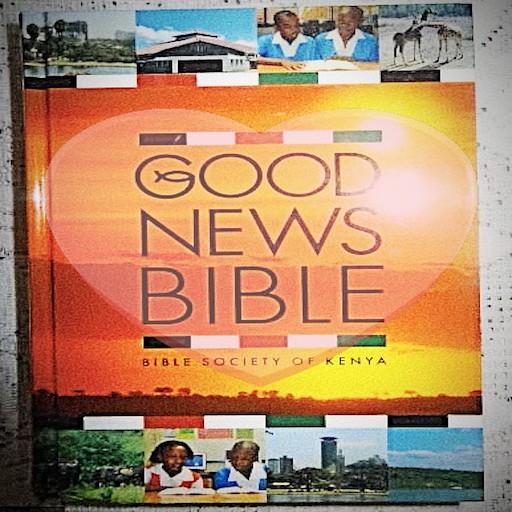このページには広告が含まれます

Good News Bible
書籍&参考書 | iber
BlueStacksを使ってPCでプレイ - 5憶以上のユーザーが愛用している高機能Androidゲーミングプラットフォーム
Play Good News Bible on PC
*Old and New testaments
*Works offline
*Daily devotionals
*Easy to use
IT IS NOT JUST A Good News Bible Translation. It has 6 other translations (NIV, KJV, RSV, The Living Bible, +more). Read on to learn how.
A free Holy Bible, Good News Bible Translation that works completely offline that does not drain your mobile data bundles/broadband data.
OVERVIEW:
Enjoy using our Good News Bible application that enables you bookmark, share, and also zoom in o zoom out font sizes. This holy bible application takes you away from the use of hard bible books and into the future where staying in holy communion/Christian family is not an option.
BOOKMARKING AND SHARING:
This Good News Bible Translation bible is designed with ability to bookmark your favorite verses or even remember where you LAST stopped reading. Select verses you want to bookmark. Then click BOOK icon on the top left corner. Verses will be added to bookmark list. To delete bookmarked verses, swipe to the left of the verse. To share verses, just click SHARE icon after selecting verses.
READING EASE:
This Good News Bible has been designed to make reading easy. We have included FONT SIZE customization option that increases and reduces the text size of font respectively. Slide on the slider to your designed font size. You can go to screen and select "Keep Screen On" to avoid screen from going off. You can change contrast from day to "NIGHT MODE". No annoying or obtrusive advertisements.
NAVIGATION:
All the books of the holy bible, Good News Translation, have been included. Select book, say Psalms, that you want to navigate to. Select the chapter you want to start reading from. All the verses in the chapter are loaded. After finishing reading the verses of a chapter, simply click on NEXT ARROW button at the near bottom right to go forward or bottom-left to go to the previous chapter.
CONNECT:
We appreciate your feedback so much. we would also like to connect with you on Twitter or Instagram. Tap on the TOP-LEFT side menu. Scroll to Connect category. Email: to send email, select email developer. You can send email under categories, comment/feedback, error reporting, or other. Twitter: to follow us on twitter, select "Follow on Twitter" Instagram: same, click "Follow on Instagram"
SWITCH BIBLE TRANSLATIONS
Select top left corner icon to open navigation menus, scroll to Settings > Bible Translations Options, Select translation you want, Wait for download to finish. Voila! Changes are effected after the download finishes.
PERMISSIONS:
Good News Bible Translation bible does not require special permissions. We DO NOT require any privacy-violating permissions for you to use our application. That is it. NO HIDDEN personal data or downloads done.
*Works offline
*Daily devotionals
*Easy to use
IT IS NOT JUST A Good News Bible Translation. It has 6 other translations (NIV, KJV, RSV, The Living Bible, +more). Read on to learn how.
A free Holy Bible, Good News Bible Translation that works completely offline that does not drain your mobile data bundles/broadband data.
OVERVIEW:
Enjoy using our Good News Bible application that enables you bookmark, share, and also zoom in o zoom out font sizes. This holy bible application takes you away from the use of hard bible books and into the future where staying in holy communion/Christian family is not an option.
BOOKMARKING AND SHARING:
This Good News Bible Translation bible is designed with ability to bookmark your favorite verses or even remember where you LAST stopped reading. Select verses you want to bookmark. Then click BOOK icon on the top left corner. Verses will be added to bookmark list. To delete bookmarked verses, swipe to the left of the verse. To share verses, just click SHARE icon after selecting verses.
READING EASE:
This Good News Bible has been designed to make reading easy. We have included FONT SIZE customization option that increases and reduces the text size of font respectively. Slide on the slider to your designed font size. You can go to screen and select "Keep Screen On" to avoid screen from going off. You can change contrast from day to "NIGHT MODE". No annoying or obtrusive advertisements.
NAVIGATION:
All the books of the holy bible, Good News Translation, have been included. Select book, say Psalms, that you want to navigate to. Select the chapter you want to start reading from. All the verses in the chapter are loaded. After finishing reading the verses of a chapter, simply click on NEXT ARROW button at the near bottom right to go forward or bottom-left to go to the previous chapter.
CONNECT:
We appreciate your feedback so much. we would also like to connect with you on Twitter or Instagram. Tap on the TOP-LEFT side menu. Scroll to Connect category. Email: to send email, select email developer. You can send email under categories, comment/feedback, error reporting, or other. Twitter: to follow us on twitter, select "Follow on Twitter" Instagram: same, click "Follow on Instagram"
SWITCH BIBLE TRANSLATIONS
Select top left corner icon to open navigation menus, scroll to Settings > Bible Translations Options, Select translation you want, Wait for download to finish. Voila! Changes are effected after the download finishes.
PERMISSIONS:
Good News Bible Translation bible does not require special permissions. We DO NOT require any privacy-violating permissions for you to use our application. That is it. NO HIDDEN personal data or downloads done.
Good News BibleをPCでプレイ
-
BlueStacksをダウンロードしてPCにインストールします。
-
GoogleにサインインしてGoogle Play ストアにアクセスします。(こちらの操作は後で行っても問題ありません)
-
右上の検索バーにGood News Bibleを入力して検索します。
-
クリックして検索結果からGood News Bibleをインストールします。
-
Googleサインインを完了してGood News Bibleをインストールします。※手順2を飛ばしていた場合
-
ホーム画面にてGood News Bibleのアイコンをクリックしてアプリを起動します。