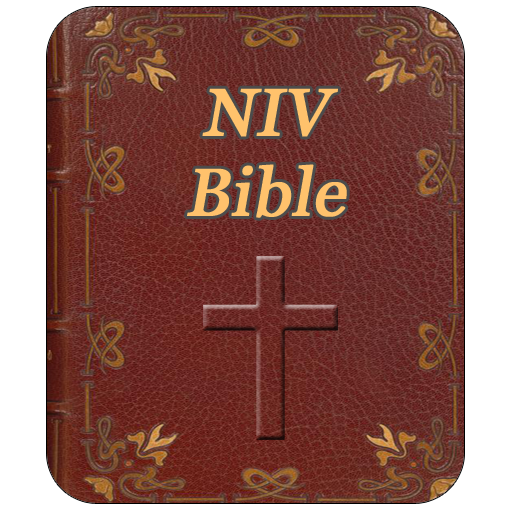Holy Bible NIV
Spiele auf dem PC mit BlueStacks - der Android-Gaming-Plattform, der über 500 Millionen Spieler vertrauen.
Seite geändert am: 12. August 2019
Play Holy Bible NIV on PC
Overview:
Enjoy using our New International Version, NIV Bible application as it enables you to bookmark and share bible verses. This holy bible application takes you away from using the hard copy (physical copy bible books) and gives you the convenience of having it with you everywhere where your mobile device is.
Holy Bible New NIV(this application) allows you access to all the books, chapters, and verses of the bible as well as giving you the option to share the verses through popular social platforms like Facebook, Twitter, WhatsApp, Telegram and even as normal text message. You can also copy bible verses to clipboard.
With our NIV translation bible you can customize the font size by zooming in and out; an option available when verses are in view at the top-left corner menu. Try it.
Finally, this NIV application is just is about 3.5 MB, works offline version and is easy to use. Download and enjoy.
For any comments, write us an email and we shall be glad to reply with 24hours.
Spiele Holy Bible NIV auf dem PC. Der Einstieg ist einfach.
-
Lade BlueStacks herunter und installiere es auf deinem PC
-
Schließe die Google-Anmeldung ab, um auf den Play Store zuzugreifen, oder mache es später
-
Suche in der Suchleiste oben rechts nach Holy Bible NIV
-
Klicke hier, um Holy Bible NIV aus den Suchergebnissen zu installieren
-
Schließe die Google-Anmeldung ab (wenn du Schritt 2 übersprungen hast), um Holy Bible NIV zu installieren.
-
Klicke auf dem Startbildschirm auf das Holy Bible NIV Symbol, um mit dem Spielen zu beginnen