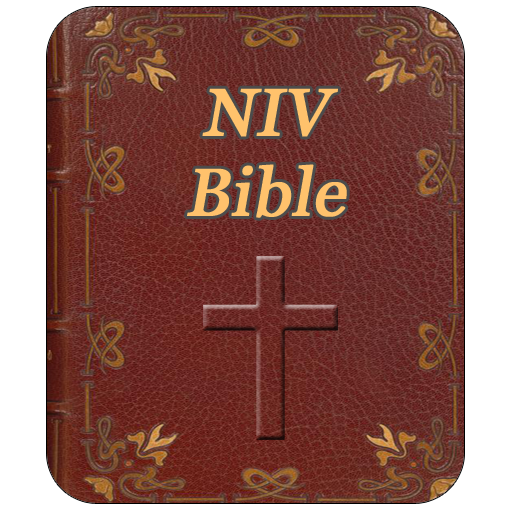Holy Bible NIV
Play on PC with BlueStacks – the Android Gaming Platform, trusted by 500M+ gamers.
Page Modified on: August 12, 2019
Play Holy Bible NIV on PC
Overview:
Enjoy using our New International Version, NIV Bible application as it enables you to bookmark and share bible verses. This holy bible application takes you away from using the hard copy (physical copy bible books) and gives you the convenience of having it with you everywhere where your mobile device is.
Holy Bible New NIV(this application) allows you access to all the books, chapters, and verses of the bible as well as giving you the option to share the verses through popular social platforms like Facebook, Twitter, WhatsApp, Telegram and even as normal text message. You can also copy bible verses to clipboard.
With our NIV translation bible you can customize the font size by zooming in and out; an option available when verses are in view at the top-left corner menu. Try it.
Finally, this NIV application is just is about 3.5 MB, works offline version and is easy to use. Download and enjoy.
For any comments, write us an email and we shall be glad to reply with 24hours.
Play Holy Bible NIV on PC. It’s easy to get started.
-
Download and install BlueStacks on your PC
-
Complete Google sign-in to access the Play Store, or do it later
-
Look for Holy Bible NIV in the search bar at the top right corner
-
Click to install Holy Bible NIV from the search results
-
Complete Google sign-in (if you skipped step 2) to install Holy Bible NIV
-
Click the Holy Bible NIV icon on the home screen to start playing