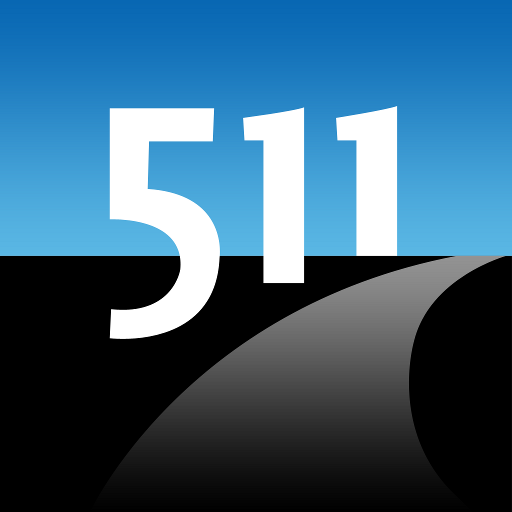511 Arizona
Play on PC with BlueStacks – the Android Gaming Platform, trusted by 500M+ gamers.
Page Modified on: December 5, 2019
Play 511 Arizona on PC
The app includes these features:
• Traffic cameras
• Real-time updates on highway incidents and delays
• Personalized routes
• Travel times
• Alternate routes
• Drive mode
• Speed map
Reminders:
It is not safe to use your phone while driving. Please enter drive mode for audio alerts while on the road.
Suggested alternate routes shown on az511.gov are generated automatically by a third party and can include local roads. For official ADOT alternate routes, which in most cases will involve state highways, please consult ADOT's Twitter account at twitter.com/ArizonaDOT and the information provided by the free ADOT Alerts app at ADOTAlerts.com.
COMMERCIAL VEHICLE DRIVERS: Large trucks are prohibited on State Route 89A between Flagstaff and Sedona, State Route 89A between Clarkdale and Prescott Valley, and State Route 89 between Prescott and US 93 northwest of Wickenburg.
Play 511 Arizona on PC. It’s easy to get started.
-
Download and install BlueStacks on your PC
-
Complete Google sign-in to access the Play Store, or do it later
-
Look for 511 Arizona in the search bar at the top right corner
-
Click to install 511 Arizona from the search results
-
Complete Google sign-in (if you skipped step 2) to install 511 Arizona
-
Click the 511 Arizona icon on the home screen to start playing