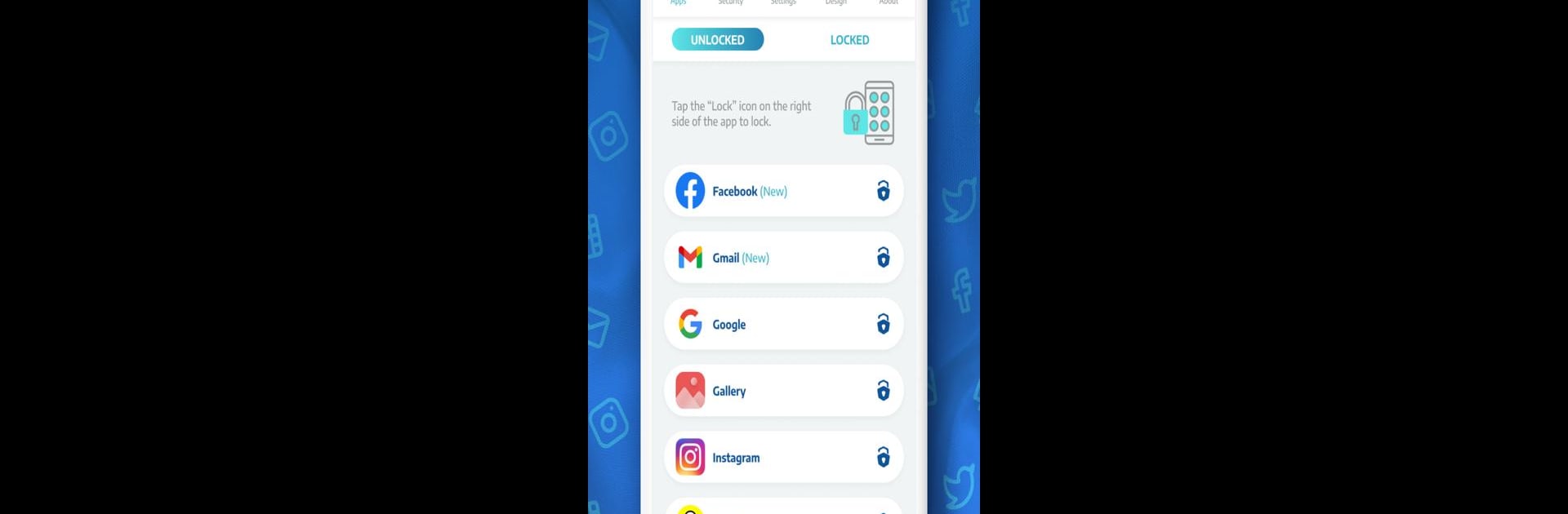

Applock Pro - App Lock & Guard
在電腦上使用BlueStacks –受到5億以上的遊戲玩家所信任的Android遊戲平台。
Run Applock Pro - App Lock & Guard on PC or Mac
Why limit yourself to your small screen on the phone? Run Applock Pro – App Lock & Guard, an app by App Lock LLC, best experienced on your PC or Mac with BlueStacks, the world’s #1 Android emulator.
About the App
Applock Pro – App Lock & Guard by App Lock LLC is your go-to app for securing apps and photos with ease. With a simple tap, you choose how to lock your private content—be it apps, photos, or messages. Worried about nosy intruders? This productivity app has got you covered!
App Features
-
Lock Apps Securely
Protect WhatsApp, Instagram, Messenger, and more with a password, pattern, fingerprint, or even a knock code. Choose the style that suits you! -
Spy Camera
Sneaky peekers beware! If someone tries to access your locked apps, a selfie is snapped and saved. Gotcha! -
Fake Error Message
Throw off intruders with a clever fake error message. They’ll be none the wiser when trying to access your secured apps. -
Hide Notifications
Keep your notifications under wraps. Eliminate previews and alerts from locked apps for added privacy. -
Customizable Themes
Personalize your AppLock experience with themes and backgrounds. Use your gallery images to make it yours. -
Advanced Security
Features like re-lock timer, spy alarm, and more ensure maximum protection without compromising battery life. Use Applock Pro seamlessly, even through BlueStacks, without any pesky ads. -
Various Lock Types
Choose between fingerprint, knock code, pattern, or pin lock for versatile and secure options. Your choice, your security!
Switch to BlueStacks and make the most of your apps on your PC or Mac.
在電腦上遊玩Applock Pro - App Lock & Guard . 輕易上手.
-
在您的電腦上下載並安裝BlueStacks
-
完成Google登入後即可訪問Play商店,或等你需要訪問Play商店十再登入
-
在右上角的搜索欄中尋找 Applock Pro - App Lock & Guard
-
點擊以從搜索結果中安裝 Applock Pro - App Lock & Guard
-
完成Google登入(如果您跳過了步驟2),以安裝 Applock Pro - App Lock & Guard
-
在首頁畫面中點擊 Applock Pro - App Lock & Guard 圖標來啟動遊戲



