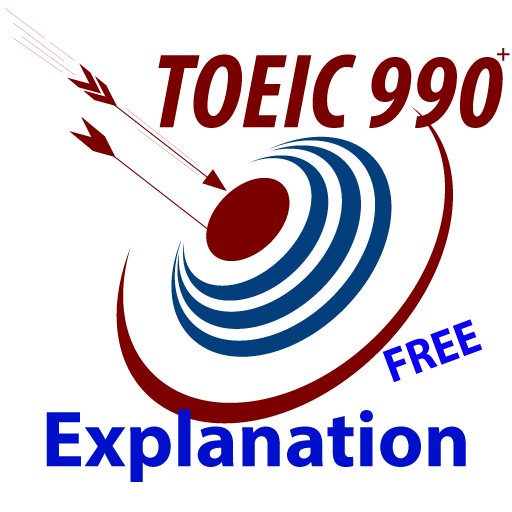ECL Learning English
Spiele auf dem PC mit BlueStacks - der Android-Gaming-Plattform, der über 500 Millionen Spieler vertrauen.
Seite geändert am: 11. August 2019
Play ECL Learning English on PC
Main Features:
> 1300 Reading questions which cover most ECL test fields and ideas.
> 420 Listening questions with voice speed controller.
> 140 ECL vocabularies with meaning and context and spelling.
> All questions are categorized by three difficulty levels (Hard, Medium, Easy)
and by four types (Vocabulary, Grammar, Idioms, Propositions)
> The app is powered by an Adaptive ECL Test. On this test, the difficulty of the question is changed according to user ECL English level.
This test works as follow:
if the user's answer is correct, the next question will be a higher difficulty level ;
i.e: if the current question is medium and the user answer is correct therefore the
next question will be (Hard)
And if the user's answer is incorrect, the next question will be lower difficulty level ;
i.e: if the current question is medium and the user answer is incorrect therefore the
next question will be (Easy)
This technique will measure the real user ECL English level and save the user time and raise the benefit of the test to the maximum.
Spiele ECL Learning English auf dem PC. Der Einstieg ist einfach.
-
Lade BlueStacks herunter und installiere es auf deinem PC
-
Schließe die Google-Anmeldung ab, um auf den Play Store zuzugreifen, oder mache es später
-
Suche in der Suchleiste oben rechts nach ECL Learning English
-
Klicke hier, um ECL Learning English aus den Suchergebnissen zu installieren
-
Schließe die Google-Anmeldung ab (wenn du Schritt 2 übersprungen hast), um ECL Learning English zu installieren.
-
Klicke auf dem Startbildschirm auf das ECL Learning English Symbol, um mit dem Spielen zu beginnen