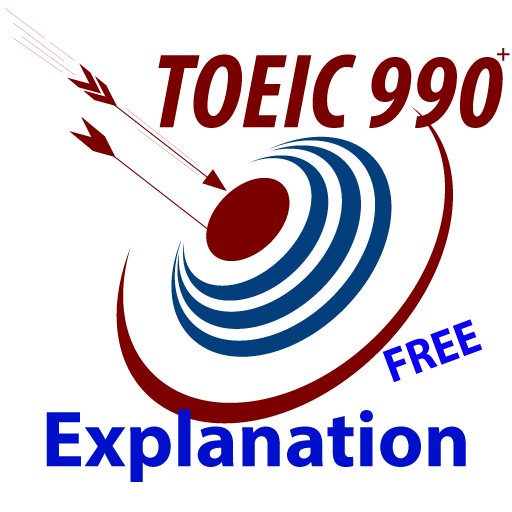ECL Learning English
Jouez sur PC avec BlueStacks - la plate-forme de jeu Android, approuvée par + 500M de joueurs.
Page Modifiée le: 11 août 2019
Play ECL Learning English on PC
Main Features:
> 1300 Reading questions which cover most ECL test fields and ideas.
> 420 Listening questions with voice speed controller.
> 140 ECL vocabularies with meaning and context and spelling.
> All questions are categorized by three difficulty levels (Hard, Medium, Easy)
and by four types (Vocabulary, Grammar, Idioms, Propositions)
> The app is powered by an Adaptive ECL Test. On this test, the difficulty of the question is changed according to user ECL English level.
This test works as follow:
if the user's answer is correct, the next question will be a higher difficulty level ;
i.e: if the current question is medium and the user answer is correct therefore the
next question will be (Hard)
And if the user's answer is incorrect, the next question will be lower difficulty level ;
i.e: if the current question is medium and the user answer is incorrect therefore the
next question will be (Easy)
This technique will measure the real user ECL English level and save the user time and raise the benefit of the test to the maximum.
Jouez à ECL Learning English sur PC. C'est facile de commencer.
-
Téléchargez et installez BlueStacks sur votre PC
-
Connectez-vous à Google pour accéder au Play Store ou faites-le plus tard
-
Recherchez ECL Learning English dans la barre de recherche dans le coin supérieur droit
-
Cliquez pour installer ECL Learning English à partir des résultats de la recherche
-
Connectez-vous à Google (si vous avez ignoré l'étape 2) pour installer ECL Learning English
-
Cliquez sur l'icône ECL Learning English sur l'écran d'accueil pour commencer à jouer