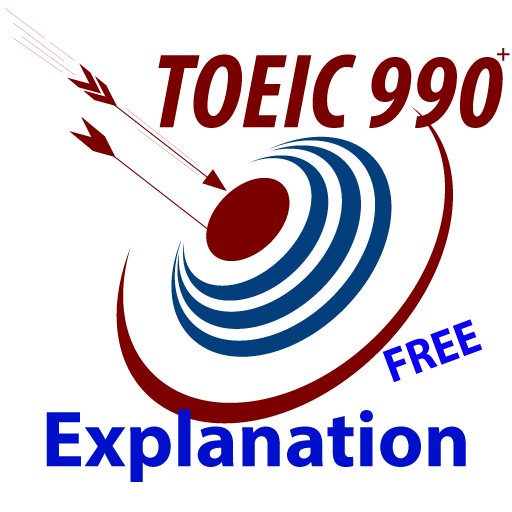ECL Learning English
Educational | IbrahimBdour
5억명 이상의 게이머가 신뢰하는 안드로이드 게임 플랫폼 BlueStacks으로 PC에서 플레이하세요.
Play ECL Learning English on PC
This app aims to provide an effective and time-saved way to study ECL.
Main Features:
> 1300 Reading questions which cover most ECL test fields and ideas.
> 420 Listening questions with voice speed controller.
> 140 ECL vocabularies with meaning and context and spelling.
> All questions are categorized by three difficulty levels (Hard, Medium, Easy)
and by four types (Vocabulary, Grammar, Idioms, Propositions)
> The app is powered by an Adaptive ECL Test. On this test, the difficulty of the question is changed according to user ECL English level.
This test works as follow:
if the user's answer is correct, the next question will be a higher difficulty level ;
i.e: if the current question is medium and the user answer is correct therefore the
next question will be (Hard)
And if the user's answer is incorrect, the next question will be lower difficulty level ;
i.e: if the current question is medium and the user answer is incorrect therefore the
next question will be (Easy)
This technique will measure the real user ECL English level and save the user time and raise the benefit of the test to the maximum.
Main Features:
> 1300 Reading questions which cover most ECL test fields and ideas.
> 420 Listening questions with voice speed controller.
> 140 ECL vocabularies with meaning and context and spelling.
> All questions are categorized by three difficulty levels (Hard, Medium, Easy)
and by four types (Vocabulary, Grammar, Idioms, Propositions)
> The app is powered by an Adaptive ECL Test. On this test, the difficulty of the question is changed according to user ECL English level.
This test works as follow:
if the user's answer is correct, the next question will be a higher difficulty level ;
i.e: if the current question is medium and the user answer is correct therefore the
next question will be (Hard)
And if the user's answer is incorrect, the next question will be lower difficulty level ;
i.e: if the current question is medium and the user answer is incorrect therefore the
next question will be (Easy)
This technique will measure the real user ECL English level and save the user time and raise the benefit of the test to the maximum.
PC에서 ECL Learning English 플레이해보세요.
-
BlueStacks 다운로드하고 설치
-
Google Play 스토어에 로그인 하기(나중에 진행가능)
-
오른쪽 상단 코너에 ECL Learning English 검색
-
검색 결과 중 ECL Learning English 선택하여 설치
-
구글 로그인 진행(만약 2단계를 지나갔을 경우) 후 ECL Learning English 설치
-
메인 홈화면에서 ECL Learning English 선택하여 실행