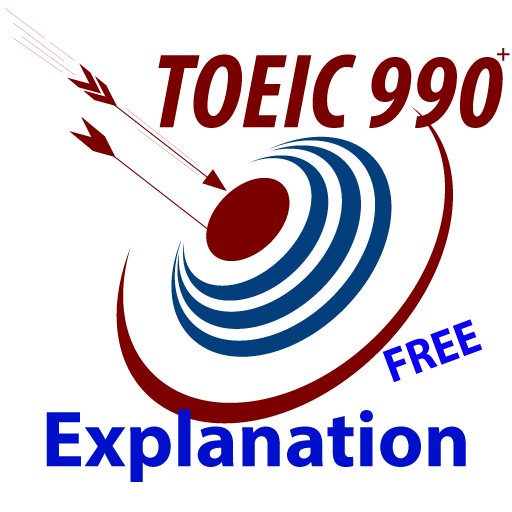ECL Learning English
Graj na PC z BlueStacks – Platforma gamingowa Android, która uzyskała zaufanie ponad 500 milionów graczy!
Strona zmodyfikowana w dniu: 11 sierpnia 2019
Play ECL Learning English on PC
Main Features:
> 1300 Reading questions which cover most ECL test fields and ideas.
> 420 Listening questions with voice speed controller.
> 140 ECL vocabularies with meaning and context and spelling.
> All questions are categorized by three difficulty levels (Hard, Medium, Easy)
and by four types (Vocabulary, Grammar, Idioms, Propositions)
> The app is powered by an Adaptive ECL Test. On this test, the difficulty of the question is changed according to user ECL English level.
This test works as follow:
if the user's answer is correct, the next question will be a higher difficulty level ;
i.e: if the current question is medium and the user answer is correct therefore the
next question will be (Hard)
And if the user's answer is incorrect, the next question will be lower difficulty level ;
i.e: if the current question is medium and the user answer is incorrect therefore the
next question will be (Easy)
This technique will measure the real user ECL English level and save the user time and raise the benefit of the test to the maximum.
Zagraj w ECL Learning English na PC. To takie proste.
-
Pobierz i zainstaluj BlueStacks na PC
-
Zakończ pomyślnie ustawienie Google, aby otrzymać dostęp do sklepu Play, albo zrób to później.
-
Wyszukaj ECL Learning English w pasku wyszukiwania w prawym górnym rogu.
-
Kliknij, aby zainstalować ECL Learning English z wyników wyszukiwania
-
Ukończ pomyślnie rejestrację Google (jeśli krok 2 został pominięty) aby zainstalować ECL Learning English
-
Klinij w ikonę ECL Learning English na ekranie startowym, aby zacząć grę