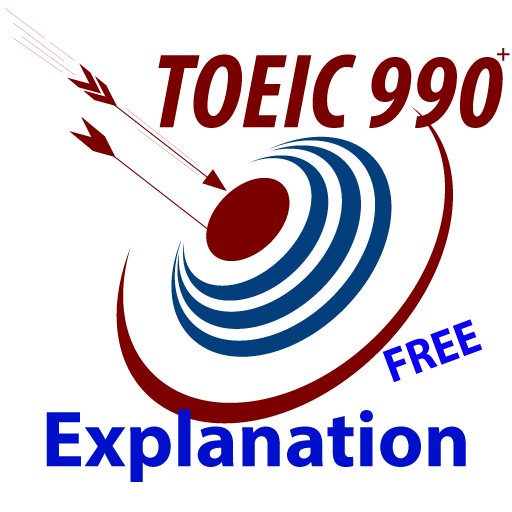ECL Learning English
Educational | IbrahimBdour
在電腦上使用BlueStacks –受到5億以上的遊戲玩家所信任的Android遊戲平台。
Play ECL Learning English on PC
This app aims to provide an effective and time-saved way to study ECL.
Main Features:
> 1300 Reading questions which cover most ECL test fields and ideas.
> 420 Listening questions with voice speed controller.
> 140 ECL vocabularies with meaning and context and spelling.
> All questions are categorized by three difficulty levels (Hard, Medium, Easy)
and by four types (Vocabulary, Grammar, Idioms, Propositions)
> The app is powered by an Adaptive ECL Test. On this test, the difficulty of the question is changed according to user ECL English level.
This test works as follow:
if the user's answer is correct, the next question will be a higher difficulty level ;
i.e: if the current question is medium and the user answer is correct therefore the
next question will be (Hard)
And if the user's answer is incorrect, the next question will be lower difficulty level ;
i.e: if the current question is medium and the user answer is incorrect therefore the
next question will be (Easy)
This technique will measure the real user ECL English level and save the user time and raise the benefit of the test to the maximum.
Main Features:
> 1300 Reading questions which cover most ECL test fields and ideas.
> 420 Listening questions with voice speed controller.
> 140 ECL vocabularies with meaning and context and spelling.
> All questions are categorized by three difficulty levels (Hard, Medium, Easy)
and by four types (Vocabulary, Grammar, Idioms, Propositions)
> The app is powered by an Adaptive ECL Test. On this test, the difficulty of the question is changed according to user ECL English level.
This test works as follow:
if the user's answer is correct, the next question will be a higher difficulty level ;
i.e: if the current question is medium and the user answer is correct therefore the
next question will be (Hard)
And if the user's answer is incorrect, the next question will be lower difficulty level ;
i.e: if the current question is medium and the user answer is incorrect therefore the
next question will be (Easy)
This technique will measure the real user ECL English level and save the user time and raise the benefit of the test to the maximum.
在電腦上遊玩ECL Learning English . 輕易上手.
-
在您的電腦上下載並安裝BlueStacks
-
完成Google登入後即可訪問Play商店,或等你需要訪問Play商店十再登入
-
在右上角的搜索欄中尋找 ECL Learning English
-
點擊以從搜索結果中安裝 ECL Learning English
-
完成Google登入(如果您跳過了步驟2),以安裝 ECL Learning English
-
在首頁畫面中點擊 ECL Learning English 圖標來啟動遊戲