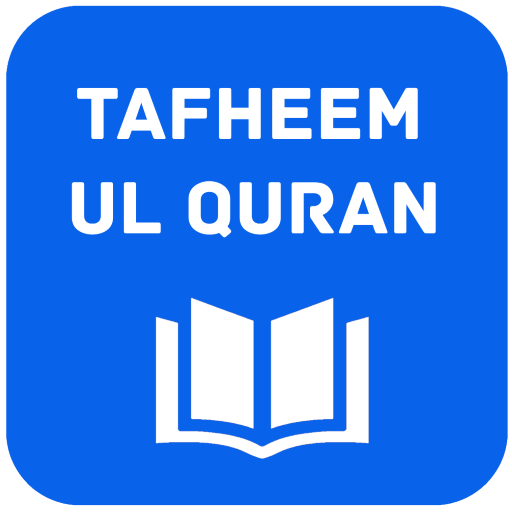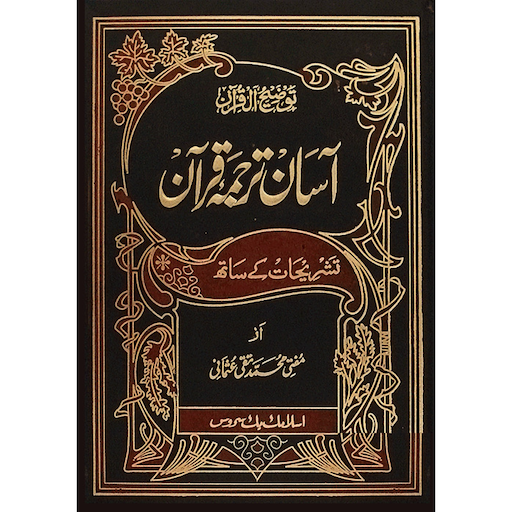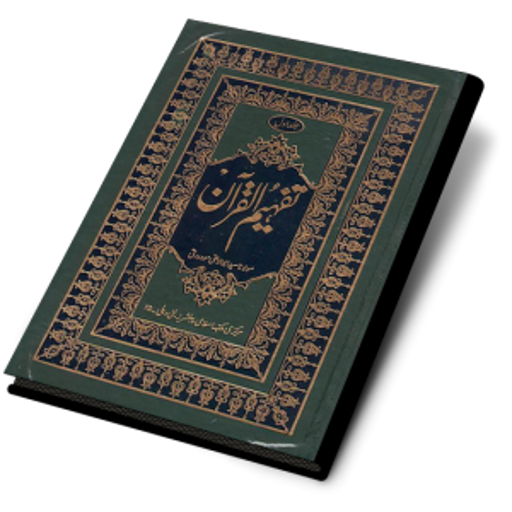
Tafheem ul Quran
Play on PC with BlueStacks – the Android Gaming Platform, trusted by 500M+ gamers.
Page Modified on: April 12, 2019
Play Tafheem ul Quran on PC
https://play.google.com/store/apps/details?id=com.ibmst.tahfeem_ul_quran
Complete Tafheem ul Quran by Maulana Syed Abul Ala Maududi in Urdu language is now available as an Android App.
You can download it freely. User can conveniently read the text by zooming in and out. As you go through pages, app keeps on caching pages on SD card.
First time in Urdu Unicode PDF format.
PDF files provide links to go back and forth for the easy of reading the translation and tafseer.
http://www.quranurdu.com/
Play Tafheem ul Quran on PC. It’s easy to get started.
-
Download and install BlueStacks on your PC
-
Complete Google sign-in to access the Play Store, or do it later
-
Look for Tafheem ul Quran in the search bar at the top right corner
-
Click to install Tafheem ul Quran from the search results
-
Complete Google sign-in (if you skipped step 2) to install Tafheem ul Quran
-
Click the Tafheem ul Quran icon on the home screen to start playing