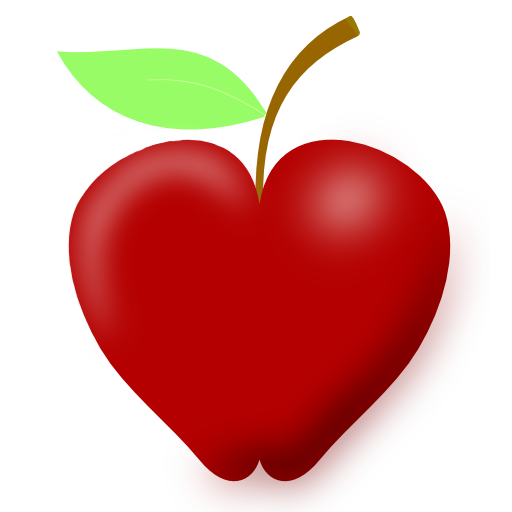Food Diary - Journal, Notes, Food Tracker
식음료 | iBuild Lab
5억명 이상의 게이머가 신뢰하는 안드로이드 게임 플랫폼 BlueStacks으로 PC에서 플레이하세요.
Play Food Diary - Journal, Notes, Food Tracker on PC
With the help of iFood Diary, you can now easily track your food intake every day. It is a journal for food with easy to use feature and you can easily navigate in the app.
Logging food can now be an easy task with this app, customization is possible when you want to add different categories of your food.
This will help you when you want to get on the track of your daily diet for a healthy lifestyle.
Features:
- You can filter by date, categories.
- Offer statistics of how many times you perform those activities.
- Daily reminders to help you get on the track of logging in the diary.
- Built-in calendar so you could easily check on what day to have activities.
- Customization on categories when you want to add more.
Logging food can now be an easy task with this app, customization is possible when you want to add different categories of your food.
This will help you when you want to get on the track of your daily diet for a healthy lifestyle.
Features:
- You can filter by date, categories.
- Offer statistics of how many times you perform those activities.
- Daily reminders to help you get on the track of logging in the diary.
- Built-in calendar so you could easily check on what day to have activities.
- Customization on categories when you want to add more.
PC에서 Food Diary - Journal, Notes, Food Tracker 플레이해보세요.
-
BlueStacks 다운로드하고 설치
-
Google Play 스토어에 로그인 하기(나중에 진행가능)
-
오른쪽 상단 코너에 Food Diary - Journal, Notes, Food Tracker 검색
-
검색 결과 중 Food Diary - Journal, Notes, Food Tracker 선택하여 설치
-
구글 로그인 진행(만약 2단계를 지나갔을 경우) 후 Food Diary - Journal, Notes, Food Tracker 설치
-
메인 홈화면에서 Food Diary - Journal, Notes, Food Tracker 선택하여 실행