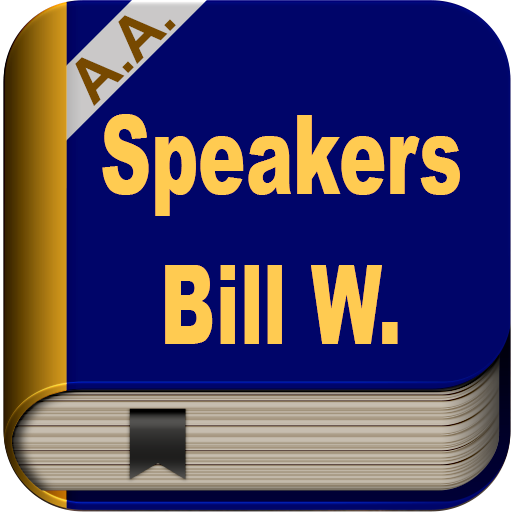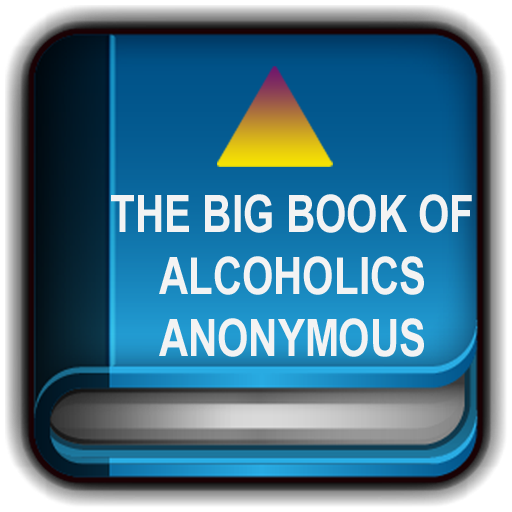12 Step Toolkit For Al-Anon
Play on PC with BlueStacks – the Android Gaming Platform, trusted by 500M+ gamers.
Page Modified on: October 7, 2016
Play 12 Step Toolkit For Al-Anon on PC
This is the only recovery app based on the big book alcoholics anonymous that you will ever need to maintain your daily reprieve. It is a perfect companion app for your 12 step program.
* App features a recovery calculator which keeps a track of number of days you are in recovery for.
* Also featuring a comprehensive spot check inventory tool which allows you to create your step 4 and your step 10 inventory. You can create different inventories based on the big book style - resentment, fear, sex and harms done.
* Another tool is the night time inventory as suggested in step 11 of the alcoholics anonymous program. Ask yourself 10 simple questions, elaborate if necessary and your are done.
* And the list doesn't end there. You will not need another diary app again. The Journal tool in this app will easily help you write down your notes. Make short notes and edit them as many times as you want.
* The Al-Anon program is not complete with the gratitude list tool. This tool will let you write down the things you are grateful for.
* Worried about others checking your personal notes? We have taken care of that too by giving you an extra layer of security with Pin Locking.
* The al-anon program is all about sharing with others and hence a lovely feature has been added for sharing your inventories, journal and gratitude lists via Facebook, Twitter, email, texts, WhatsApp and more.
In short, if you are a friend or a family member of an alcoholic and need a 12 step companion you can carry in your pocket, especially if you don't have a sponsor yet, this tool will go a long way in recovery.
AA's daily reflections come as standard with the free version of this app. A link opens up the daily reflections website inside the app, so you don't have to keep jumping between apps on your phone.
We have also added some more literature which can be useful in conducting an Al-Anon meeting or just as helpful when read in solitude.
Prayers included:
- Serenity Prayer
- Third Step Prayer
- Seventh Step Prayer
- Eleventh Step Prayer
- The Lord's Prayer
Readings included:
- How It Works
- 12 Traditions
- The Promises
- The Al-Anon Preamble
- Just For Today
This App is not affiliated to, endorsed by or sponsored by any 12 step fellowship including but not limited to An-Anon or Alateen family.
For any suggestions or problems, please email us directly on ibyteapps@gmail.com
If you cannot afford the pro features in this app, please get in touch and I'll provide you a discount voucher.
Visit our website for more information: http://www.12steptoolkit.com
Play 12 Step Toolkit For Al-Anon on PC. It’s easy to get started.
-
Download and install BlueStacks on your PC
-
Complete Google sign-in to access the Play Store, or do it later
-
Look for 12 Step Toolkit For Al-Anon in the search bar at the top right corner
-
Click to install 12 Step Toolkit For Al-Anon from the search results
-
Complete Google sign-in (if you skipped step 2) to install 12 Step Toolkit For Al-Anon
-
Click the 12 Step Toolkit For Al-Anon icon on the home screen to start playing