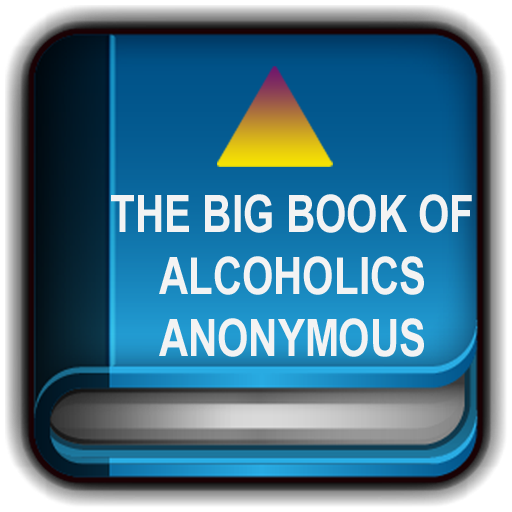Narcotics Anonymous Speakers 1
Spiele auf dem PC mit BlueStacks - der Android-Gaming-Plattform, der über 500 Millionen Spieler vertrauen.
Seite geändert am: 30. Juli 2014
Play Narcotics Anonymous Speakers 1 on PC
There are no strings attached to NA We are not affiliated with any other organization, we have no initiation fees or dues, no pledges to sign, no promises to make to anyone. We are not connected with any political, religious or law enforcement group, and under no surveillance at any time. Anyone may join us, regardless of age, race, sexual identity, creed, religion or lack of religion.
We are not interested in what or how much you used or who your connections were, what you have done in the past, how much or how little you have, but only in what you want to do about your problem and how we can help. The new comer is the most important person at any meeting, because we can only keep what we have by giving it away. We have learned from our group experience that those who keep coming to our meetings regularly stay clean.
Spiele Narcotics Anonymous Speakers 1 auf dem PC. Der Einstieg ist einfach.
-
Lade BlueStacks herunter und installiere es auf deinem PC
-
Schließe die Google-Anmeldung ab, um auf den Play Store zuzugreifen, oder mache es später
-
Suche in der Suchleiste oben rechts nach Narcotics Anonymous Speakers 1
-
Klicke hier, um Narcotics Anonymous Speakers 1 aus den Suchergebnissen zu installieren
-
Schließe die Google-Anmeldung ab (wenn du Schritt 2 übersprungen hast), um Narcotics Anonymous Speakers 1 zu installieren.
-
Klicke auf dem Startbildschirm auf das Narcotics Anonymous Speakers 1 Symbol, um mit dem Spielen zu beginnen