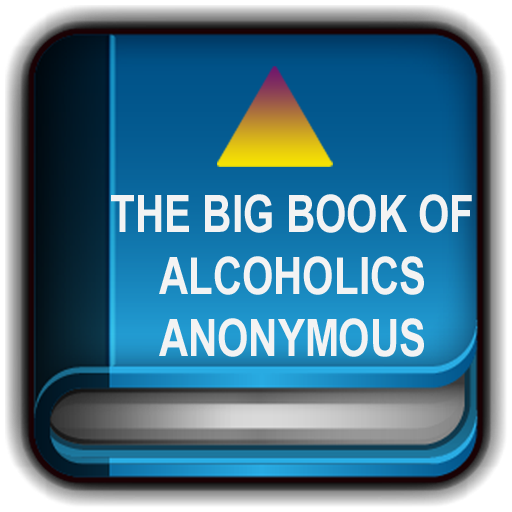Narcotics Anonymous Speakers 1
Juega en PC con BlueStacks: la plataforma de juegos Android, en la que confían más de 500 millones de jugadores.
Página modificada el: 30 de julio de 2014
Play Narcotics Anonymous Speakers 1 on PC
There are no strings attached to NA We are not affiliated with any other organization, we have no initiation fees or dues, no pledges to sign, no promises to make to anyone. We are not connected with any political, religious or law enforcement group, and under no surveillance at any time. Anyone may join us, regardless of age, race, sexual identity, creed, religion or lack of religion.
We are not interested in what or how much you used or who your connections were, what you have done in the past, how much or how little you have, but only in what you want to do about your problem and how we can help. The new comer is the most important person at any meeting, because we can only keep what we have by giving it away. We have learned from our group experience that those who keep coming to our meetings regularly stay clean.
Juega Narcotics Anonymous Speakers 1 en la PC. Es fácil comenzar.
-
Descargue e instale BlueStacks en su PC
-
Complete el inicio de sesión de Google para acceder a Play Store, o hágalo más tarde
-
Busque Narcotics Anonymous Speakers 1 en la barra de búsqueda en la esquina superior derecha
-
Haga clic para instalar Narcotics Anonymous Speakers 1 desde los resultados de búsqueda
-
Complete el inicio de sesión de Google (si omitió el paso 2) para instalar Narcotics Anonymous Speakers 1
-
Haz clic en el ícono Narcotics Anonymous Speakers 1 en la pantalla de inicio para comenzar a jugar