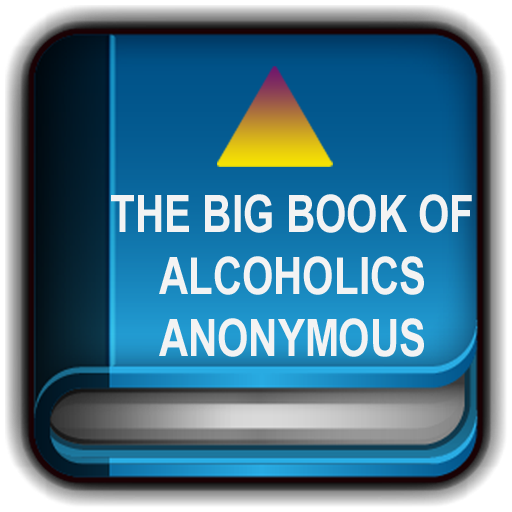Overeaters Anonymous Speakers
Spiele auf dem PC mit BlueStacks - der Android-Gaming-Plattform, der über 500 Millionen Spieler vertrauen.
Seite geändert am: 9. März 2015
Play Overeaters Anonymous Speakers on PC
Also includes:
* OA Preamble
* Meeting readings
* Our invitation to you
* The 12 Traditions of OA
* The Tools
* The Yellow Card
* Just For Today reading
* Serenity Prayer
* Recovery Calculator and more
Overeaters Anonymous (OA) is a twelve-step program for people with problems related to food including, but not limited to, compulsive overeaters, those with binge eating disorder, bulimics and anorexics. Anyone with a problematic relationship with food is welcomed, as OA's Third Tradition states that the only requirement for memberships is a desire to stop eating compulsively.
OA was founded by Rozanne S. and two other women in January 1960. The organization's headquarters, or World Service Office, is located in Rio Rancho, New Mexico. Overeaters Anonymous estimates its membership at over 60,000 people in about 6,500 groups meeting in over 75 countries. OA has developed its own literature specifically for those who eat compulsively but also uses the Alcoholics Anonymous books Alcoholics Anonymous and Twelve Steps and Twelve Traditions. The First Step of OA begins with the admission of powerlessness over food; the next eleven steps are intended to bring members "physical, emotional, and spiritual healing."
Must have Overeaters Anonymous App!
Spiele Overeaters Anonymous Speakers auf dem PC. Der Einstieg ist einfach.
-
Lade BlueStacks herunter und installiere es auf deinem PC
-
Schließe die Google-Anmeldung ab, um auf den Play Store zuzugreifen, oder mache es später
-
Suche in der Suchleiste oben rechts nach Overeaters Anonymous Speakers
-
Klicke hier, um Overeaters Anonymous Speakers aus den Suchergebnissen zu installieren
-
Schließe die Google-Anmeldung ab (wenn du Schritt 2 übersprungen hast), um Overeaters Anonymous Speakers zu installieren.
-
Klicke auf dem Startbildschirm auf das Overeaters Anonymous Speakers Symbol, um mit dem Spielen zu beginnen