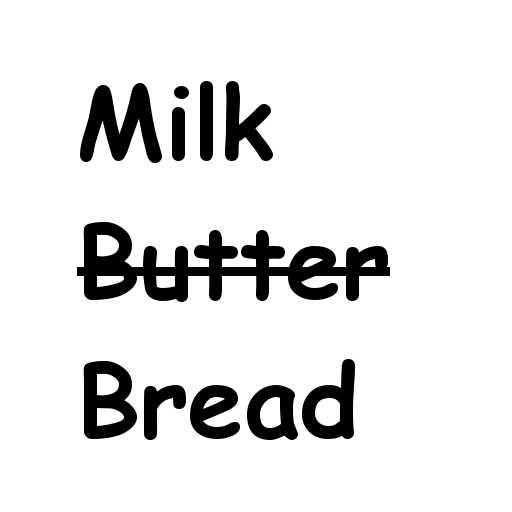MyShoppingList
Play on PC with BlueStacks – the Android Gaming Platform, trusted by 500M+ gamers.
Page Modified on: August 12, 2019
Play MyShoppingList on PC
Create list, adds there products as well as specify their quantity and price if needed - all just a few taps away.
With exports feature you can easily send your shopping list to family members and friends as well as export the data into MyMoneyTracker application for effective finance expenses management.
Play MyShoppingList on PC. It’s easy to get started.
-
Download and install BlueStacks on your PC
-
Complete Google sign-in to access the Play Store, or do it later
-
Look for MyShoppingList in the search bar at the top right corner
-
Click to install MyShoppingList from the search results
-
Complete Google sign-in (if you skipped step 2) to install MyShoppingList
-
Click the MyShoppingList icon on the home screen to start playing