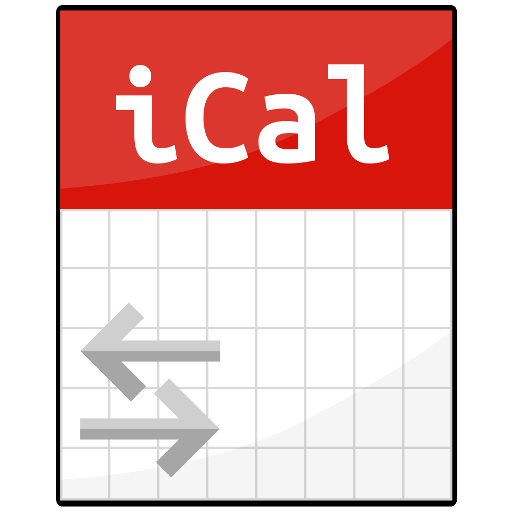CalendarSync - CalDAV and more
Chơi trên PC với BlueStacks - Nền tảng chơi game Android, được hơn 500 triệu game thủ tin tưởng.
Trang đã được sửa đổi vào: 13 tháng 2, 2020
Play CalendarSync - CalDAV and more on PC
Do you want to check out the app for free? You can test the app and all its features without any limitations by installing this free special test version here:https://play.google.com/store/apps/details?id=com.icalparse.free
You would like to access the next major update bringing a novel user interface, new features, and guidance/support system?
Then check out the open beta test here:
https://play.google.com/apps/testing/com.icalparse
You also can buy the app directly from me, here I can offer you additional payment options (e.g. PayPal) and it is cheaper. For more information simply write me a mail or take a look at the app website.
Features:
•Comprehensive support - Questions or suggestions? Simply write me a mail.
•Syncs with many different sources - CalDAV, WebDAV, FTP, HTTP, WebCal, Cloudstorage, Local files, Mail attachments and many more (Of course, it also supports encryption and two way sync)
•Complex configuration? No worries, the app guides you through all the steps
•Manage your calendars and create backups with just a few steps
•Flexibility - There are already appointments stored on the device which should be pushed to the server? You need individual sync intervals for each of your calendar data sources? You want to exchange appointments between multiple servers and sources? No worries, this and more is possible!
•Designed for high speed calendar synchronization
•Seamless integration with your device and your preferred calendar apps
•Secure: All the sensitive information are encrypted before they are stored
•No secrets, you can - if you wish - always see what is happening and why.
•Supports complex calendar situations and timezones, servers and clients
•Supports self-signed certificates and client certificate based client\server authentication
•Unique solutions for a variety of challenges. You have special requirements? Then the app is your solution.
•New device? Simply export\backup your configuration and import it on the new device
•Multilingual: Supports English, German, French, Spanish, Portuguese
If you are interested in translating the app then simply send me a mail.
The app has been sucessfully tested with more then 40 different CalDAV Servers like Owncloud - Apple iCloud - Zimbra - OSX/iCal Server - eGroupware - Oracle Beehive - david.fx - Synology NAS - DAViCal - SOGO. You can find a list here:http://ntbab.dyndns.org/apache2-default/seite/caldavprovider.html
Permissions:
You can find detailed information to the permissions at my website.
For more information or if you need support or if you want to get more details for features rearing large cooperation orders like automatic configuration then contact me at calendarsync@gmx.at.If you add problems to to comments I can NOT help you because I need some information about your configuration and so on. I'm sure that I can help you to reach your goals and that I can provide the necessary support :)
Chơi CalendarSync - CalDAV and more trên PC. Rất dễ để bắt đầu
-
Tải và cài đặt BlueStacks trên máy của bạn
-
Hoàn tất đăng nhập vào Google để đến PlayStore, hoặc thực hiện sau
-
Tìm CalendarSync - CalDAV and more trên thanh tìm kiếm ở góc phải màn hình
-
Nhấn vào để cài đặt CalendarSync - CalDAV and more trong danh sách kết quả tìm kiếm
-
Hoàn tất đăng nhập Google (nếu bạn chưa làm bước 2) để cài đặt CalendarSync - CalDAV and more
-
Nhấn vào icon CalendarSync - CalDAV and more tại màn hình chính để bắt đầu chơi