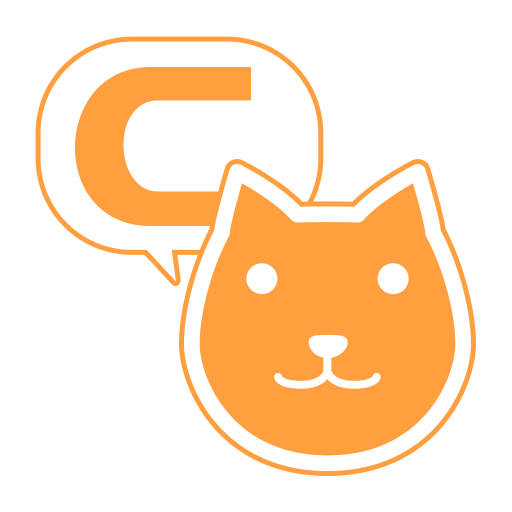このページには広告が含まれます

ナップアラーム - 広告なし
ライフスタイル | henny8650
BlueStacksを使ってPCでプレイ - 5憶以上のユーザーが愛用している高機能Androidゲーミングプラットフォーム
Play Nap Alarm - No Ad on PC
Tired of having to set an alarm every time you want to take a nap?
Do you want to be able to click a simple button and set an alarm for 5, 10, 15 or 20 minutes and just go to sleep?
You can wake up without disturbing other people in the library and subway.
You can hear the alarm sound to headset, earphone or speaker.
With the widget, you can run the alarm with one touch.
SIMPLE - You can simply set an alarm for a short period of time from 1 minute to 1 hour.
CLOCK - You can set to repeat on specific days of the week
Do you want to be able to click a simple button and set an alarm for 5, 10, 15 or 20 minutes and just go to sleep?
You can wake up without disturbing other people in the library and subway.
You can hear the alarm sound to headset, earphone or speaker.
With the widget, you can run the alarm with one touch.
SIMPLE - You can simply set an alarm for a short period of time from 1 minute to 1 hour.
CLOCK - You can set to repeat on specific days of the week
ナップアラーム - 広告なしをPCでプレイ
-
BlueStacksをダウンロードしてPCにインストールします。
-
GoogleにサインインしてGoogle Play ストアにアクセスします。(こちらの操作は後で行っても問題ありません)
-
右上の検索バーにナップアラーム - 広告なしを入力して検索します。
-
クリックして検索結果からナップアラーム - 広告なしをインストールします。
-
Googleサインインを完了してナップアラーム - 広告なしをインストールします。※手順2を飛ばしていた場合
-
ホーム画面にてナップアラーム - 広告なしのアイコンをクリックしてアプリを起動します。