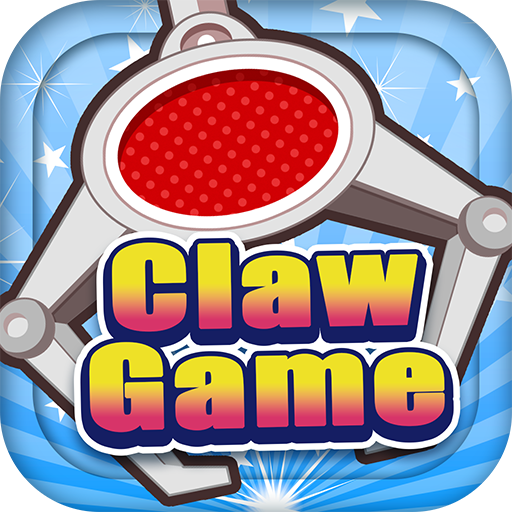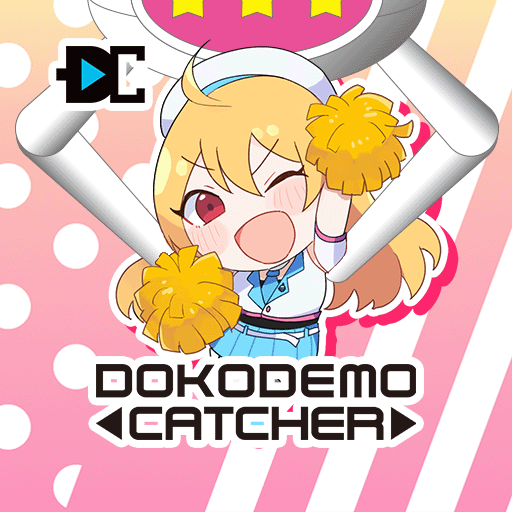クレーンゲーム「アイキャッチオンライン(iCatchONLINE)」
Spiele auf dem PC mit BlueStacks - der Android-Gaming-Plattform, der über 500 Millionen Spieler vertrauen.
Seite geändert am: 26. September 2019
Play iCatchONLINE(Online Crane Game) on PC
How to take! 12 models 200 booths are in operation! UFO 7, Crena, Suite Land etc.
It is the Android version of online crane game "iCatchONLINE"!
※ It is possible to play with LTE (4G), but Wi-Fi environment is recommended.
/ You can enjoy comfortable play with clean and clear video delivery.
/ Over 200 booths, we have a variety of items available!
【Operating environment】
Andoroid 6.0 and above
[Communication environment]
LTE (4 G) / Wi-Fi environment
* Because we are doing video distribution in real time, operation from the place where the communication environment is unstable, there is a possibility of delay etc.
■ notes ■
* Please be sure to check "Terms of use" and "Points of use agreement" before using.
* The possession of multiple accounts is basically prohibited.
i catch online official website
https://www.icatch-online.com
Spiele クレーンゲーム「アイキャッチオンライン(iCatchONLINE)」 auf dem PC. Der Einstieg ist einfach.
-
Lade BlueStacks herunter und installiere es auf deinem PC
-
Schließe die Google-Anmeldung ab, um auf den Play Store zuzugreifen, oder mache es später
-
Suche in der Suchleiste oben rechts nach クレーンゲーム「アイキャッチオンライン(iCatchONLINE)」
-
Klicke hier, um クレーンゲーム「アイキャッチオンライン(iCatchONLINE)」 aus den Suchergebnissen zu installieren
-
Schließe die Google-Anmeldung ab (wenn du Schritt 2 übersprungen hast), um クレーンゲーム「アイキャッチオンライン(iCatchONLINE)」 zu installieren.
-
Klicke auf dem Startbildschirm auf das クレーンゲーム「アイキャッチオンライン(iCatchONLINE)」 Symbol, um mit dem Spielen zu beginnen