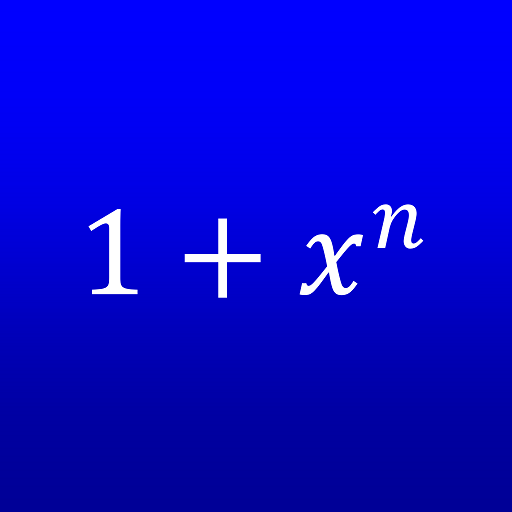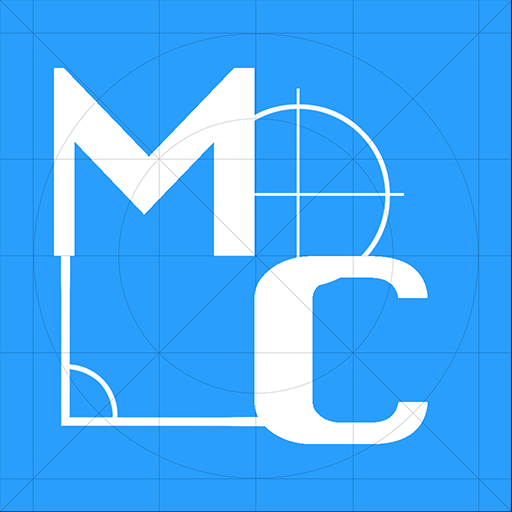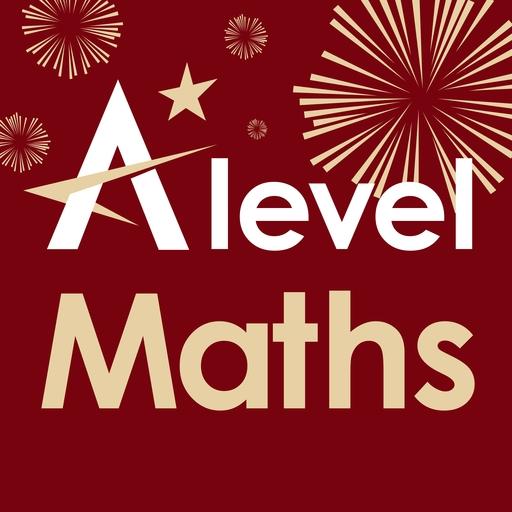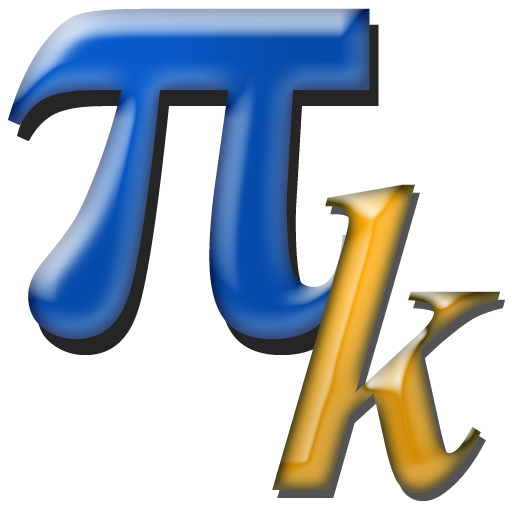
Constants Science
Spiele auf dem PC mit BlueStacks - der Android-Gaming-Plattform, der über 500 Millionen Spieler vertrauen.
Seite geändert am: 27. September 2019
Play Constants Science on PC
More than 100 values, easy to find. A brief information of the associated concept is included, as well as different values in other usual metric systems or even its expression of exact calculation for some relevant values.
The application is totally free. We include discreet advertising to help the development and maintenance of our applications, so it needs Internet access permision. However, the application is totally functional off line.
Data were obtained from reliable sources (NIST and Wikipedia).
If you think that any important value is missing, or you find any error or errata, do not hesitate to comment on it to correct it in later versions.
Spiele Constants Science auf dem PC. Der Einstieg ist einfach.
-
Lade BlueStacks herunter und installiere es auf deinem PC
-
Schließe die Google-Anmeldung ab, um auf den Play Store zuzugreifen, oder mache es später
-
Suche in der Suchleiste oben rechts nach Constants Science
-
Klicke hier, um Constants Science aus den Suchergebnissen zu installieren
-
Schließe die Google-Anmeldung ab (wenn du Schritt 2 übersprungen hast), um Constants Science zu installieren.
-
Klicke auf dem Startbildschirm auf das Constants Science Symbol, um mit dem Spielen zu beginnen