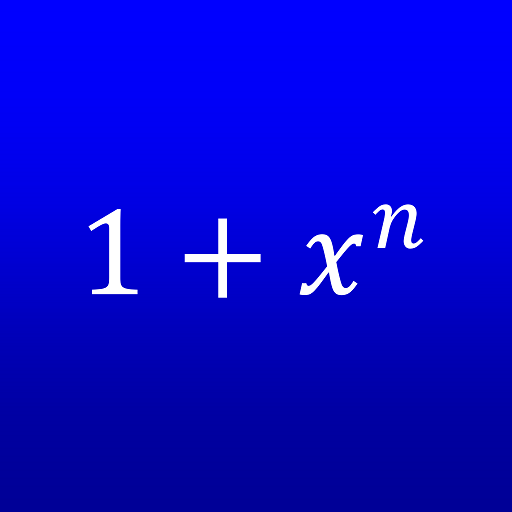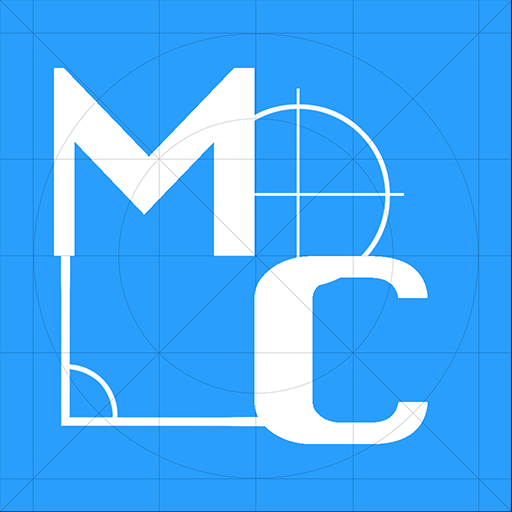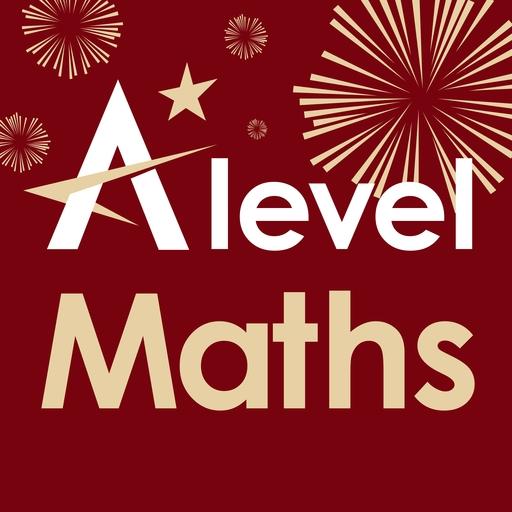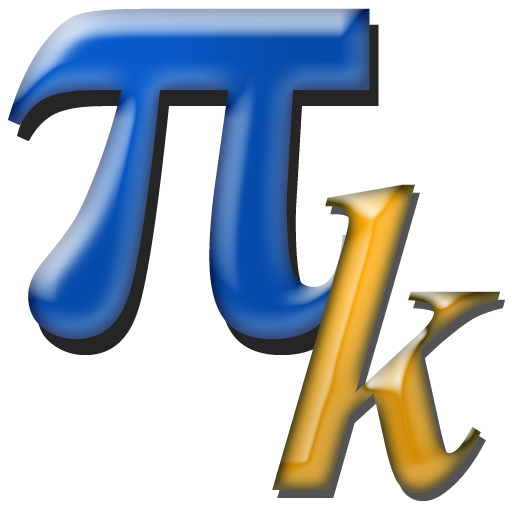
Constants Science
Play on PC with BlueStacks – the Android Gaming Platform, trusted by 500M+ gamers.
Page Modified on: September 27, 2019
Play Constants Science on PC
More than 100 values, easy to find. A brief information of the associated concept is included, as well as different values in other usual metric systems or even its expression of exact calculation for some relevant values.
The application is totally free. We include discreet advertising to help the development and maintenance of our applications, so it needs Internet access permision. However, the application is totally functional off line.
Data were obtained from reliable sources (NIST and Wikipedia).
If you think that any important value is missing, or you find any error or errata, do not hesitate to comment on it to correct it in later versions.
Play Constants Science on PC. It’s easy to get started.
-
Download and install BlueStacks on your PC
-
Complete Google sign-in to access the Play Store, or do it later
-
Look for Constants Science in the search bar at the top right corner
-
Click to install Constants Science from the search results
-
Complete Google sign-in (if you skipped step 2) to install Constants Science
-
Click the Constants Science icon on the home screen to start playing