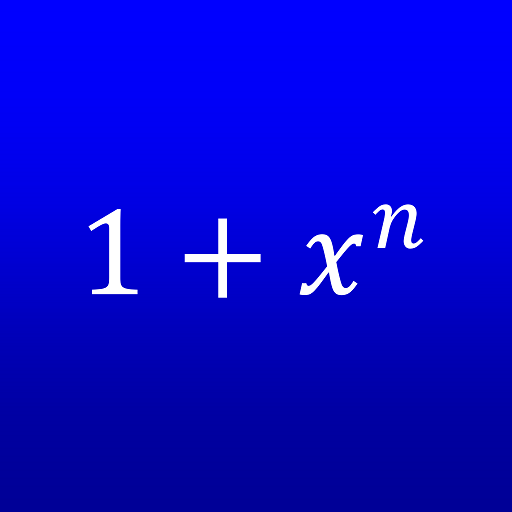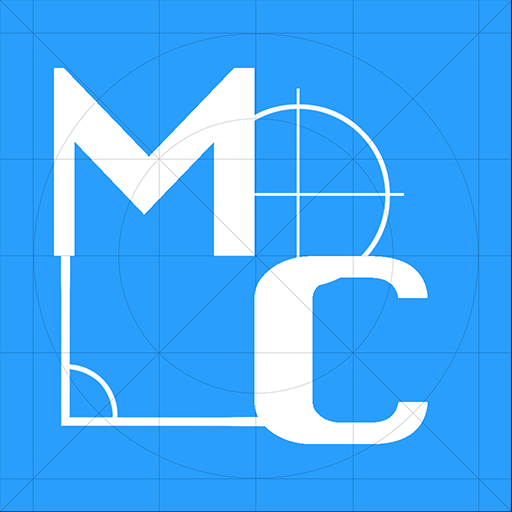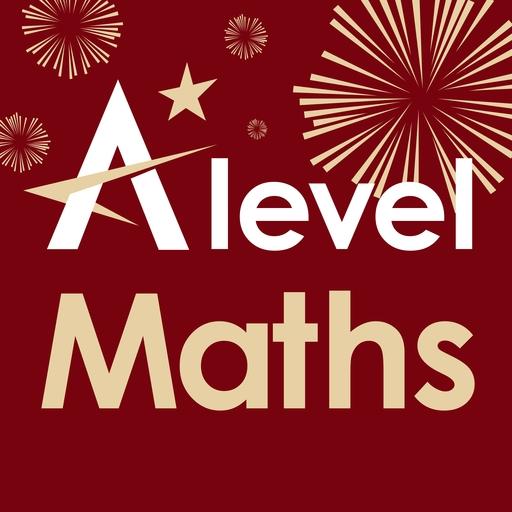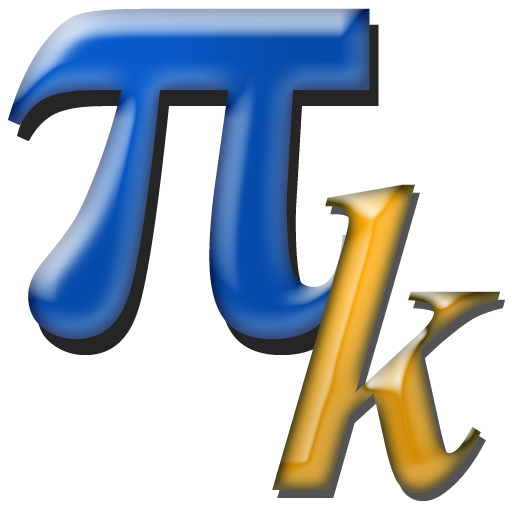
Constants Science
Graj na PC z BlueStacks – Platforma gamingowa Android, która uzyskała zaufanie ponad 500 milionów graczy!
Strona zmodyfikowana w dniu: 27 września 2019
Play Constants Science on PC
More than 100 values, easy to find. A brief information of the associated concept is included, as well as different values in other usual metric systems or even its expression of exact calculation for some relevant values.
The application is totally free. We include discreet advertising to help the development and maintenance of our applications, so it needs Internet access permision. However, the application is totally functional off line.
Data were obtained from reliable sources (NIST and Wikipedia).
If you think that any important value is missing, or you find any error or errata, do not hesitate to comment on it to correct it in later versions.
Zagraj w Constants Science na PC. To takie proste.
-
Pobierz i zainstaluj BlueStacks na PC
-
Zakończ pomyślnie ustawienie Google, aby otrzymać dostęp do sklepu Play, albo zrób to później.
-
Wyszukaj Constants Science w pasku wyszukiwania w prawym górnym rogu.
-
Kliknij, aby zainstalować Constants Science z wyników wyszukiwania
-
Ukończ pomyślnie rejestrację Google (jeśli krok 2 został pominięty) aby zainstalować Constants Science
-
Klinij w ikonę Constants Science na ekranie startowym, aby zacząć grę