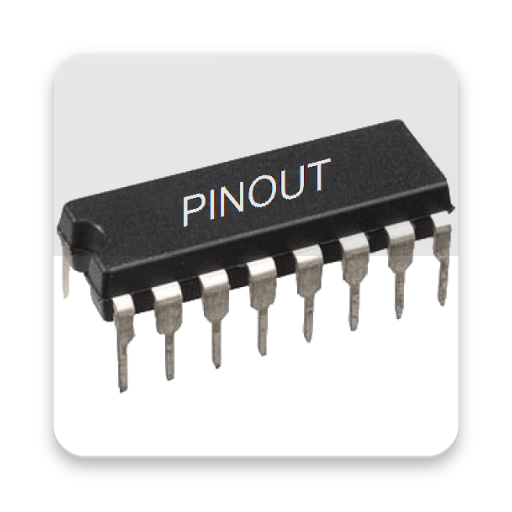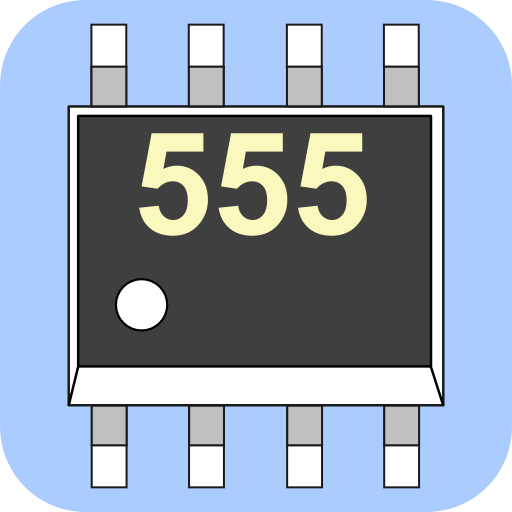IC DICTIONARY
Jouez sur PC avec BlueStacks - la plate-forme de jeu Android, approuvée par + 500M de joueurs.
Page Modifiée le: 29 octobre 2019
Play IC DICTIONARY on PC
Facing trouble to get datasheet or other information on your desired Integrated Circuit or other Electronic components? This app will help you a lot to find your desired information.
Features
# Easy to search and find by IC name
# Download and Save Datasheet
# Save for offline use
# Over 3000 components are already available
# All categories are well organized
# Easy to find by Categories and Sub-Categories
# Find Arduino, PIC Microcontroller, various analog and digital ICs
# Download and Read related books
# You can suggest your desired component
This app is not a typical WebView app. We are adding more components daily. You can suggest more components to improve this app.
Jouez à IC DICTIONARY sur PC. C'est facile de commencer.
-
Téléchargez et installez BlueStacks sur votre PC
-
Connectez-vous à Google pour accéder au Play Store ou faites-le plus tard
-
Recherchez IC DICTIONARY dans la barre de recherche dans le coin supérieur droit
-
Cliquez pour installer IC DICTIONARY à partir des résultats de la recherche
-
Connectez-vous à Google (si vous avez ignoré l'étape 2) pour installer IC DICTIONARY
-
Cliquez sur l'icône IC DICTIONARY sur l'écran d'accueil pour commencer à jouer