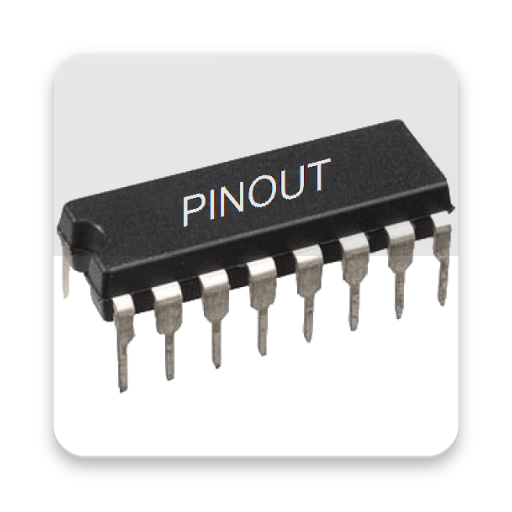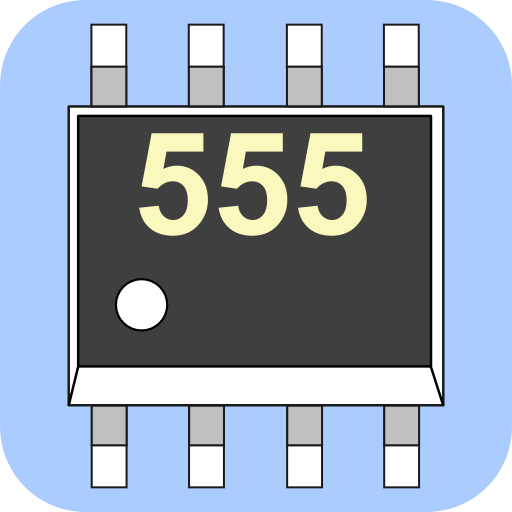このページには広告が含まれます

IC DICTIONARY
Educational | CRUX
BlueStacksを使ってPCでプレイ - 5憶以上のユーザーが愛用している高機能Androidゲーミングプラットフォーム
Play IC DICTIONARY on PC
* This is the worlds first IC Dictionary app
Facing trouble to get datasheet or other information on your desired Integrated Circuit or other Electronic components? This app will help you a lot to find your desired information.
Features
# Easy to search and find by IC name
# Download and Save Datasheet
# Save for offline use
# Over 3000 components are already available
# All categories are well organized
# Easy to find by Categories and Sub-Categories
# Find Arduino, PIC Microcontroller, various analog and digital ICs
# Download and Read related books
# You can suggest your desired component
This app is not a typical WebView app. We are adding more components daily. You can suggest more components to improve this app.
Facing trouble to get datasheet or other information on your desired Integrated Circuit or other Electronic components? This app will help you a lot to find your desired information.
Features
# Easy to search and find by IC name
# Download and Save Datasheet
# Save for offline use
# Over 3000 components are already available
# All categories are well organized
# Easy to find by Categories and Sub-Categories
# Find Arduino, PIC Microcontroller, various analog and digital ICs
# Download and Read related books
# You can suggest your desired component
This app is not a typical WebView app. We are adding more components daily. You can suggest more components to improve this app.
IC DICTIONARYをPCでプレイ
-
BlueStacksをダウンロードしてPCにインストールします。
-
GoogleにサインインしてGoogle Play ストアにアクセスします。(こちらの操作は後で行っても問題ありません)
-
右上の検索バーにIC DICTIONARYを入力して検索します。
-
クリックして検索結果からIC DICTIONARYをインストールします。
-
Googleサインインを完了してIC DICTIONARYをインストールします。※手順2を飛ばしていた場合
-
ホーム画面にてIC DICTIONARYのアイコンをクリックしてアプリを起動します。