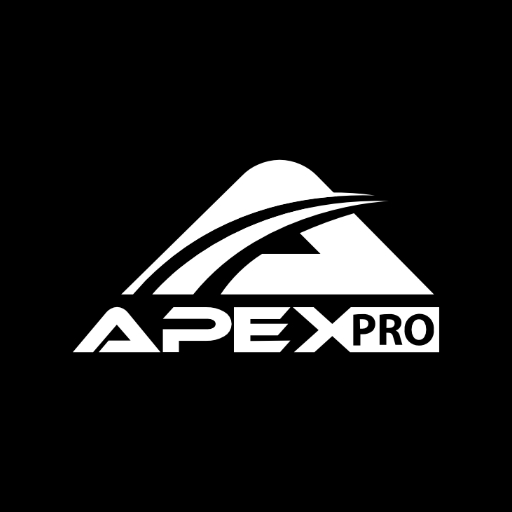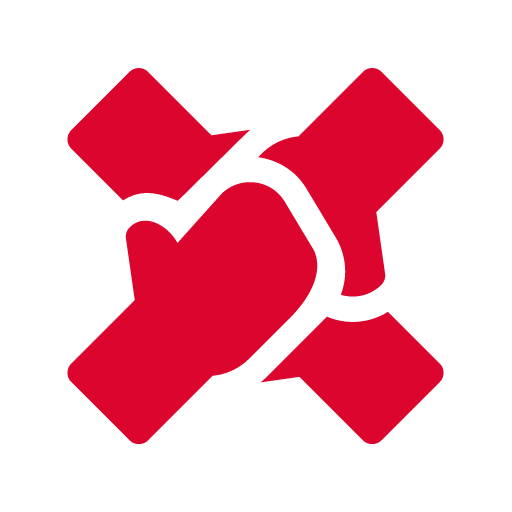
Squad X
Spiele auf dem PC mit BlueStacks - der Android-Gaming-Plattform, der über 500 Millionen Spieler vertrauen.
Seite geändert am: 14.11.2023
Play Squad X on PC
You can create a new activity, and then book the venue where it will be held and ask your friends to join. Also you can make your game public and other users on Squad X could join the game. Also you will be able to split payments between the different activity participants. With that each person would pay for their share.
If your looking to get active without going through the entire hassle of organizing an activity, you can simple browse the available Public games which you can join with a few clicks.
A great way indeed to meet new people who share your activity interests.
Spiele Squad X auf dem PC. Der Einstieg ist einfach.
-
Lade BlueStacks herunter und installiere es auf deinem PC
-
Schließe die Google-Anmeldung ab, um auf den Play Store zuzugreifen, oder mache es später
-
Suche in der Suchleiste oben rechts nach Squad X
-
Klicke hier, um Squad X aus den Suchergebnissen zu installieren
-
Schließe die Google-Anmeldung ab (wenn du Schritt 2 übersprungen hast), um Squad X zu installieren.
-
Klicke auf dem Startbildschirm auf das Squad X Symbol, um mit dem Spielen zu beginnen