
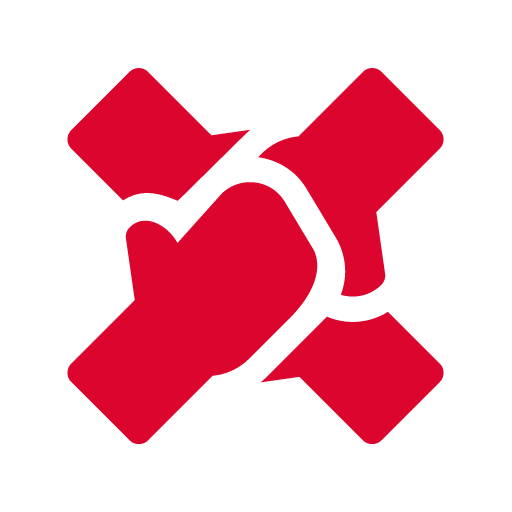
Squad X
Play on PC with BlueStacks – the Android Gaming Platform, trusted by 500M+ gamers.
Page Modified on: Nov 14, 2023
Play Squad X on PC
You can create a new activity, and then book the venue where it will be held and ask your friends to join. Also you can make your game public and other users on Squad X could join the game. Also you will be able to split payments between the different activity participants. With that each person would pay for their share.
If your looking to get active without going through the entire hassle of organizing an activity, you can simple browse the available Public games which you can join with a few clicks.
A great way indeed to meet new people who share your activity interests.
Play Squad X on PC. It’s easy to get started.
-
Download and install BlueStacks on your PC
-
Complete Google sign-in to access the Play Store, or do it later
-
Look for Squad X in the search bar at the top right corner
-
Click to install Squad X from the search results
-
Complete Google sign-in (if you skipped step 2) to install Squad X
-
Click the Squad X icon on the home screen to start playing



