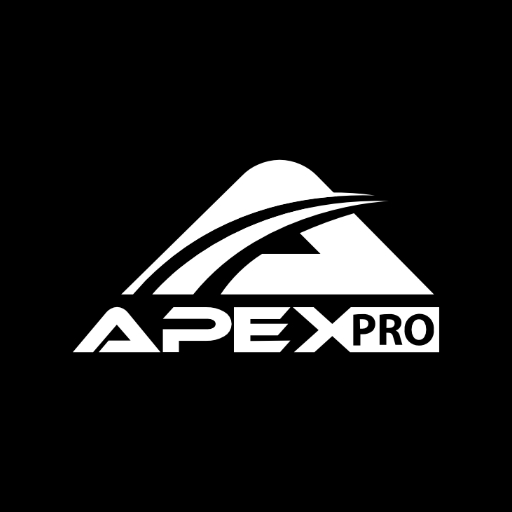このページには広告が含まれます
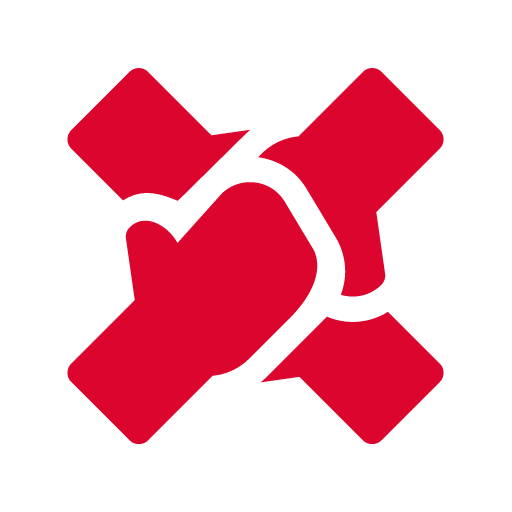
Squad X
Events | Ice Code Software L.L.C
BlueStacksを使ってPCでプレイ - 5憶以上のユーザーが愛用している高機能Androidゲーミングプラットフォーム
Play Squad X on PC
Squad X App offers a great platform for Users to Create or Join activities.
You can create a new activity, and then book the venue where it will be held and ask your friends to join. Also you can make your game public and other users on Squad X could join the game. Also you will be able to split payments between the different activity participants. With that each person would pay for their share.
If your looking to get active without going through the entire hassle of organizing an activity, you can simple browse the available Public games which you can join with a few clicks.
A great way indeed to meet new people who share your activity interests.
You can create a new activity, and then book the venue where it will be held and ask your friends to join. Also you can make your game public and other users on Squad X could join the game. Also you will be able to split payments between the different activity participants. With that each person would pay for their share.
If your looking to get active without going through the entire hassle of organizing an activity, you can simple browse the available Public games which you can join with a few clicks.
A great way indeed to meet new people who share your activity interests.
Squad XをPCでプレイ
-
BlueStacksをダウンロードしてPCにインストールします。
-
GoogleにサインインしてGoogle Play ストアにアクセスします。(こちらの操作は後で行っても問題ありません)
-
右上の検索バーにSquad Xを入力して検索します。
-
クリックして検索結果からSquad Xをインストールします。
-
Googleサインインを完了してSquad Xをインストールします。※手順2を飛ばしていた場合
-
ホーム画面にてSquad Xのアイコンをクリックしてアプリを起動します。