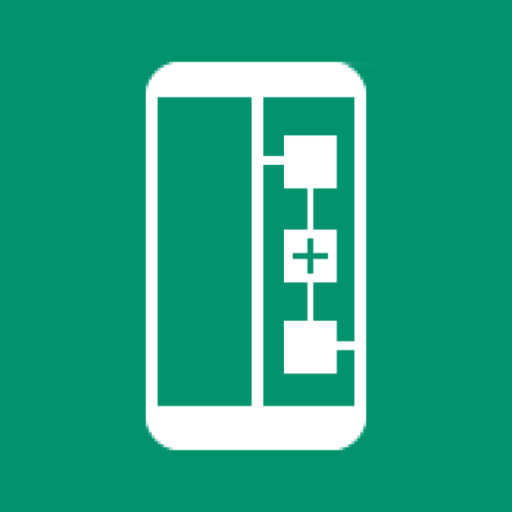Dynamic DNS Update Pro
Играйте на ПК с BlueStacks – игровой платформе для приложений на Android. Нас выбирают более 500 млн. игроков.
Страница изменена: 15 сентября 2012 г.
Play Dynamic DNS Update Pro on PC
Default services included: ChangeIP, DNSdynamic, DNSexit, DNSMadeEasy, DNS-O-Matic, DNSPark, DtDNS, DynDNS, easyDNS, eNom, HE.net, Joker, Namecheap, No-IP, ZoneEdit. Or add a custom update URL!
The app supports extensive logging and can be set to automatically start/stop a Dynamic Updater when your device is connected to a specific WIFI network!
Features summary:
- Start/Stop a Dynamic DNS Updater automatically when connected/disconnected from a specified WIFI network (check for SSID or BSSID)
- Set the timeout between every update in minutes, for every Dynamic DNS Updater
- Enable automatic updates for a specific Dynamic DNS Updater when the connectivity of the device changes (for example a connection to a new WIFI network)
- Verbose log (filter, email, etc)
- Custom variables for use in an update URL (at the bottom of the description more information)
- Use the local or public IP of your device
- View all the IP addresses of your device (public, local, and more!)
- Set the Name, Hostname, Username and Password
- Add multiple dynamic DNS updaters (set a custom URL, or choose from ChangeIP, DNSdynamic, DNSexit, DNSMadeEasy, DNS-O-Matic, DNSPark, DtDNS, DynDNS, easyDNS, eNom, HE.net, Joker, Namecheap, No-IP, ZoneEdit)
- Start a Dynamic DNS Updater when the device boots
- On the settings page of the app you can set the maximum log items to keep, whether to keep a WIFI lock (prevent WIFI from disconnecting automatically), keep the device alive, keep the device alive full (keep the screen on, battery intensive)
- You can search/filter the log, or set it to be automatically sent when the log limit is reached.
Custom variables. When a custom variable is used in the URL it will be replaced with the following:
%hostname% - set hostname
%username% - set username
%password% - set password
%name% - the name of the Dynamic DNS Updater
%ip% - the public or local IP (as set)
%devicemodel% - the device model
%device% - the device name
For questions, bugs, comments or feature requests just contact us!
Visit us on: https://www.icecoldapps.com/
Follow us on Twitter: https://twitter.com/IceColdApps
Like us on Facebook: https://www.facebook.com/IceColdApps
Играйте в игру Dynamic DNS Update Pro на ПК. Это легко и просто.
-
Скачайте и установите BlueStacks на ПК.
-
Войдите в аккаунт Google, чтобы получить доступ к Google Play, или сделайте это позже.
-
В поле поиска, которое находится в правой части экрана, введите название игры – Dynamic DNS Update Pro.
-
Среди результатов поиска найдите игру Dynamic DNS Update Pro и нажмите на кнопку "Установить".
-
Завершите авторизацию в Google (если вы пропустили этот шаг в начале) и установите игру Dynamic DNS Update Pro.
-
Нажмите на ярлык игры Dynamic DNS Update Pro на главном экране, чтобы начать играть.