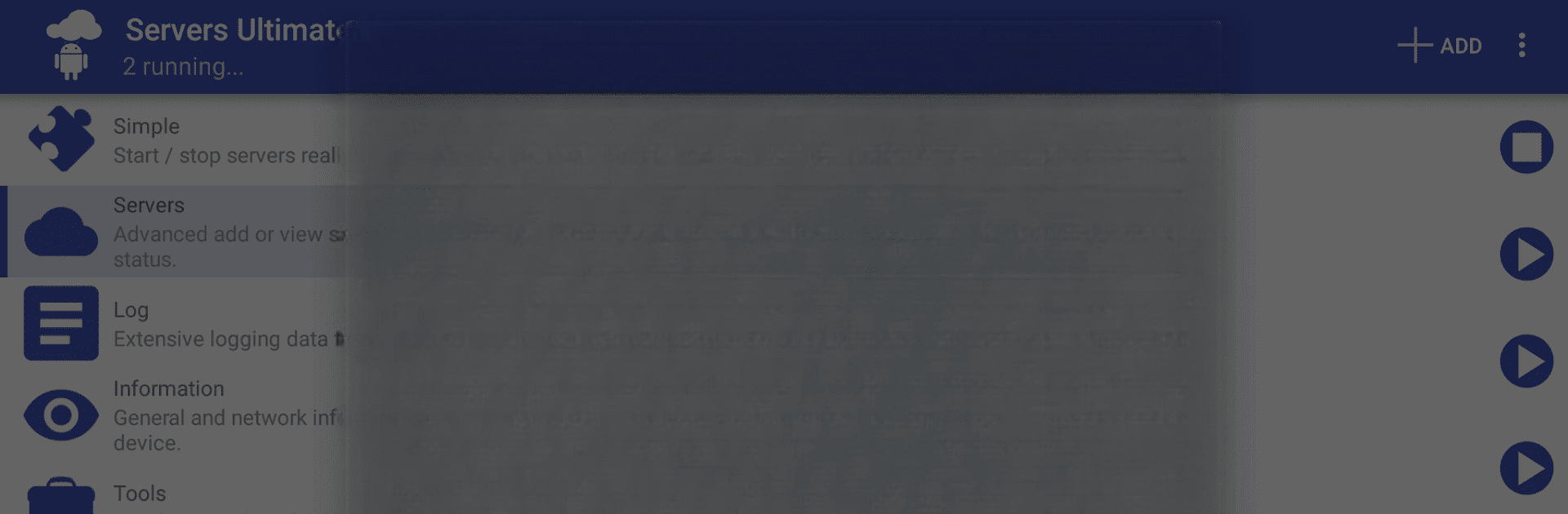

Servers Ultimate Pro
Gioca su PC con BlueStacks: la piattaforma di gioco Android, considerata affidabile da oltre 500 milioni di giocatori.
Pagina modificata il: Feb 6, 2020
Run Servers Ultimate Pro on PC or Mac
What’s better than using Servers Ultimate Pro by Ice Cold Apps? Well, try it on a big screen, on your PC or Mac, with BlueStacks to see the difference.
About the App
Servers Ultimate Pro, developed by Ice Cold Apps, brings a powerful toolset to your fingertips, allowing you to run a variety of servers right on your Android device. From web and database servers to NAS or honeypot servers, you can start and manage them effortlessly. Plus, you can run multiple servers simultaneously, all without needing root access.
App Features
Diverse Server Options
– Over 60 different servers including Web, Nginx, FTP, and PHP.
– Dedicated setups for honeypot, NAS, and more!
Powerful Network Tools
– Access 18 specialized tools like Port Scanner, MySQL Monitor, and Network Speed.
– Includes unique utilities like a Remote Control Client and an IP Calculator.
Advanced Configurations
– Add users, configure allowed IPs, and more with the advanced tab.
– Set server start/stop rules via WiFi, SMS, or call triggers.
Convenience & Customization
– Tasker and Llama integration support.
– Use widgets for easy access and control.
Limitations & Requirements
– Some servers like VNC require root or have device limitations.
– Specific permission needs for features like SMS rules or Wi-Fi selection.
BlueStacks gives you the much-needed freedom to experience your favorite apps on a bigger screen. Get it now.
Gioca Servers Ultimate Pro su PC. È facile iniziare.
-
Scarica e installa BlueStacks sul tuo PC
-
Completa l'accesso a Google per accedere al Play Store o eseguilo in un secondo momento
-
Cerca Servers Ultimate Pro nella barra di ricerca nell'angolo in alto a destra
-
Fai clic per installare Servers Ultimate Pro dai risultati della ricerca
-
Completa l'accesso a Google (se hai saltato il passaggio 2) per installare Servers Ultimate Pro
-
Fai clic sull'icona Servers Ultimate Pro nella schermata principale per iniziare a giocare



