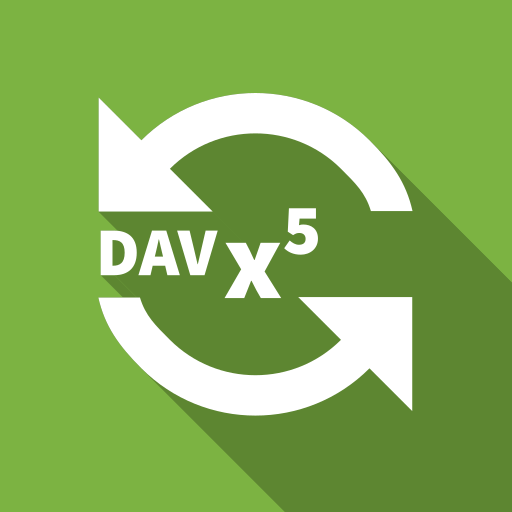Synchronize Ultimate
العب على الكمبيوتر الشخصي مع BlueStacks - نظام أندرويد للألعاب ، موثوق به من قبل أكثر من 500 مليون لاعب.
تم تعديل الصفحة في: 17 فبراير 2020
Play Synchronize Ultimate on PC
Now you can synchronize from, to and between over 100+ different clouds! And that’s not all, the app also includes the most complete file manager, with multi cloud support, you have ever seen.
How to setup synchronizing:
1. Add the required remote accounts inside the app
2. Add a Sync profile and set the left side and right side
3. Customize all the settings, save and run!
Synchronize features
- Synchronize from, to AND between over 100+ different clouds
- Define include/exclude/start/stop/condition/notification rules
- Built-in advanced file manager
- Use the PHP Script / MySQL manager / server 2 server support
- One way or two way synchronization
- Tasker / Locale / Llama plugin (action, condition AND event plugins)
- Way more!
★★Different themes!★★
File Manager features
- On tablet / HD screen use multiple File Manager fragments
- Auto upload an edited file
- Create multiple File Manager sessions
- Copy, paste, cut, move, copy, etc
- Send, Share, Email
- Zip / Unzip files (compress / decompress)
- Rename, properties, open, open as, edit, edit as
- Hidden files, select multiple, sort, server status, manual change dir
- Way more!
★★Most complete sync app!★★
Extra functionality
- Browser
- SSH Client
- Terminal / Shell
- Apps
- Processes
- Root Explorer
- Android 5.0+ (Lollipop) sdcard write support
- Android 6.0+ (Marshmallow) permission support
Protocols supported
- Email Client (POP3/IMAP)
- FTP Client / FTP FXP Client
- FTPES Client (SSL/TLS explicit)
- FTPS Client (SSL/TLS implicit)
- Gopher Client
- NFS Client
- OpenStack Object Storage Swift Client
- PHP Client Script
- PHP MySQL Client Script
- S3 Client
- SCP Client (Secure Copy Protocol)
- SFTP Client (SSH File Transfer)
- SMB Client / Samba Client / CIFS Client / Windows Share Client
- Styx Client
- TFTP Client (Trivial File Transfer Protocol)
- WebDAV Client (HTTP/HTTPS)
Cloud services supported
- 4shared
- aDrive*
- Amazon Cloud Drive
- Amazon S3
- Amazon S3 Government
- AmpliData
- Aruba Cloud
- Bigcommerce
- Bix
- Box
- CleverSafe
- Clodo
- Cloud.ca
- Cloudian
- CloudMe
- CloudSafe
- Cloudwatt
- Connectria
- Constant Cloud
- Cubby
- DreamObjects
- DriveHQ*
- DriveOnWeb
- DropBox
- Dunkel Cloud Storage
- Egnyte*
- EMC Atmos
- Enter Cloud Suite
- Eucalyptus
- EVault LTS2
- eXist-db
- Exoscale
- FastMail
- FileCloud
- FileGenie
- FilesAnywhere
- Flickr
- GMX Mediacenter
- Folio Cloud
- GoDaddy
- Google Drive / Google Docs
- Google Sites
- Google Storage
- Green.ch
- GreenQloud Storage Qloud
- HiDrive*
- Hightail / YouSendIt
- Hitachi Content Platform
- Host Europe
- HostingSolutions.it
- HP
- HubiC
- IDrive
- IDriveSync
- iKeepinCloud
- Internap Aigfiles
- Iozeta Livedrive
- Jottacloud
- Jungle Disk
- Koofr
- Livedrive
- Lunacloud
- MediaFire
- Mediencenter
- Mega
- Memopal
- Memset Memstor
- MEO Cloud
- myDrive
- MyKolab.com
- MySQL Backup (PHP)
- NetDocuments
- Nextcloud
- Nifty Cloud
- Nomadesk
- Oktawave
- OneDrive / SkyDrive
- OneDrive Business
- OpenDrive
- Oracle Storage Cloud Service
- Otixo
- OwnCloud
- Oxygen Cloud
- pCloud
- Pogoplug
- PowerFolder
- Pydio
- QNAP
- Rackspace
- SafeCopy
- Scality
- Seafile
- Seeweb Cloud
- Softlayer
- SpiderOak**
- Stack storage
- Storage Made Easy
- Storegate
- Strongspace
- SugarSync
- SwiftStack
- SwissDisk
- Synology File Station
- TappIn
- Tiscali
- ThinkOn
- Tonido
- Trend Micro SafeSync
- Web.de
- Wikispaces
- Yandex Disk
- Zimbra Briefcase
* only for cloud paid plans
** read only
Visit us on: https://www.icecoldapps.com
Follow us on Twitter: https://twitter.com/IceColdApps
Like us on Facebook: https://www.facebook.com/IceColdApps
What are the permissions for?
- SMS: Start/stop profiles and/or send notifications
- INTERNET: Obvious right
- RECEIVE_BOOT_COMPLETED: Optionally auto start
- COARSE LOCATION: Listing WIFI for start/stop rules and conditions
العب Synchronize Ultimate على جهاز الكمبيوتر. من السهل البدء.
-
قم بتنزيل BlueStacks وتثبيته على جهاز الكمبيوتر الخاص بك
-
أكمل تسجيل الدخول إلى Google للوصول إلى متجر Play ، أو قم بذلك لاحقًا
-
ابحث عن Synchronize Ultimate في شريط البحث أعلى الزاوية اليمنى
-
انقر لتثبيت Synchronize Ultimate من نتائج البحث
-
أكمل تسجيل الدخول إلى Google (إذا تخطيت الخطوة 2) لتثبيت Synchronize Ultimate
-
انقر على أيقونة Synchronize Ultimate على الشاشة الرئيسية لبدء اللعب