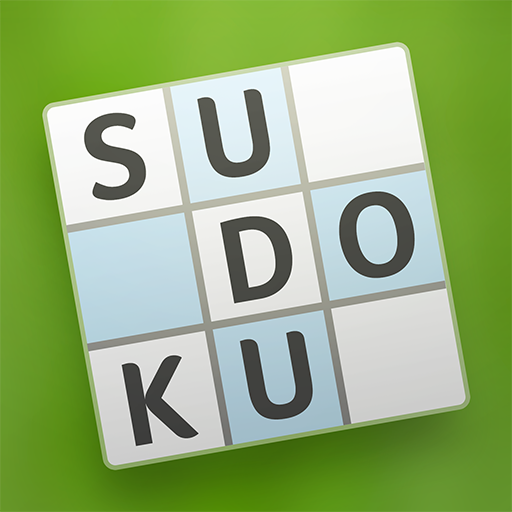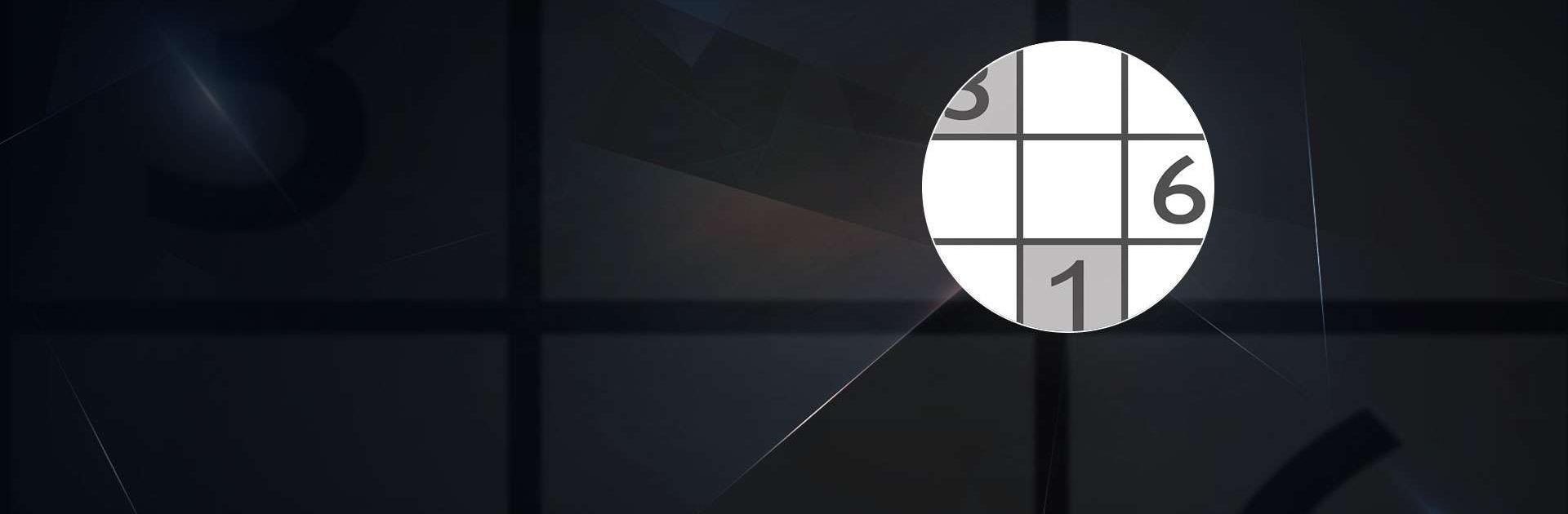
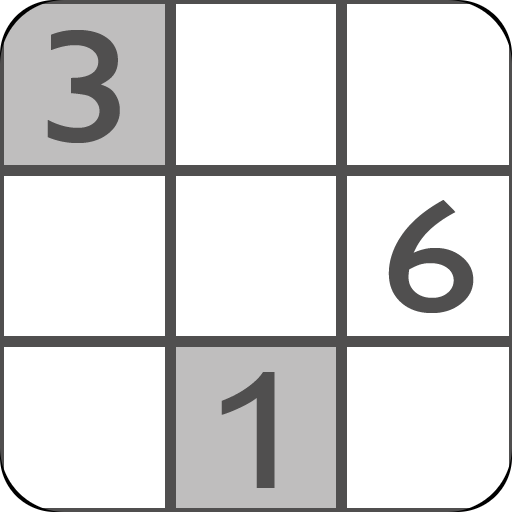
Sudoku
在電腦上使用BlueStacks –受到5億以上的遊戲玩家所信任的Android遊戲平台。
Play Sudoku on PC
Sudoku is a Puzzle game developed by genina.com. BlueStacks app player is the best platform to play this Android game on your PC or Mac for an immersive Android experience.
Download Sudoku on PC with BlueStacks and say goodbye to paper puzzles forever! This incredible app offers 4 difficulty levels, an intuitive interface, and all the functions you need right at your fingertips. Plus, if you get interrupted, don’t worry – your puzzle will be saved exactly as you left it.
Choose from 4 difficulty levels, enjoy 3 input modes, and make use of pencil marks with the auto fill/erase option. You can even customize the highlighting options and show digit counts. Sudoku has unlimited undo and redo, so you can make as many mistakes as you need to.
Sudoku offers intelligent hints that use only logic, two levels of automatic error checking, and the ability to submit your results online. Keep track of your top scores and check out your history whenever you want. It’s the ultimate Sudoku experience.
Challenge yourself, compete against others, and improve your skills with this addictive app. With Sudoku, every puzzle is a new opportunity to test your logic and have fun.
Download Sudoku on PC with BlueStacks and start enjoying the best Sudoku app around. Say hello to endless entertainment and say goodbye to paper puzzles.
在電腦上遊玩Sudoku . 輕易上手.
-
在您的電腦上下載並安裝BlueStacks
-
完成Google登入後即可訪問Play商店,或等你需要訪問Play商店十再登入
-
在右上角的搜索欄中尋找 Sudoku
-
點擊以從搜索結果中安裝 Sudoku
-
完成Google登入(如果您跳過了步驟2),以安裝 Sudoku
-
在首頁畫面中點擊 Sudoku 圖標來啟動遊戲