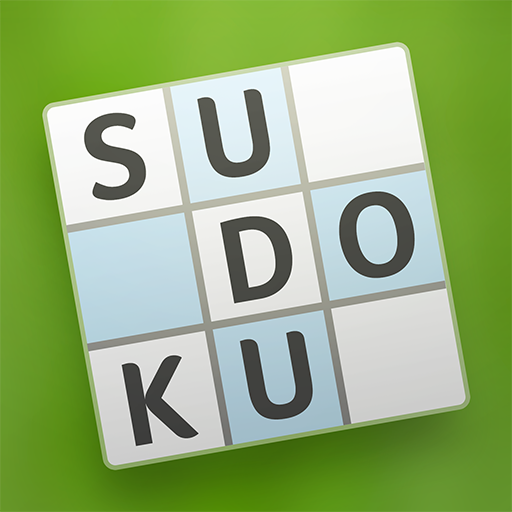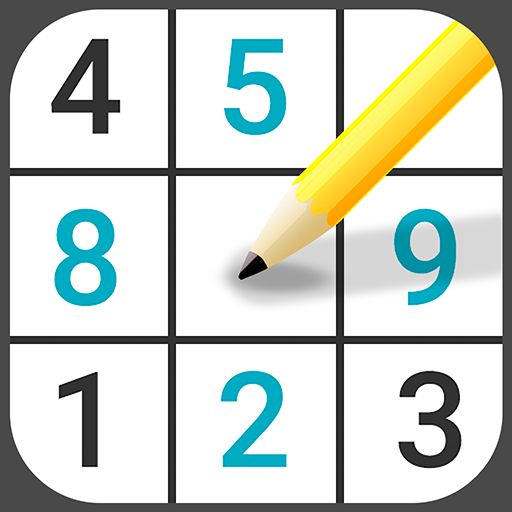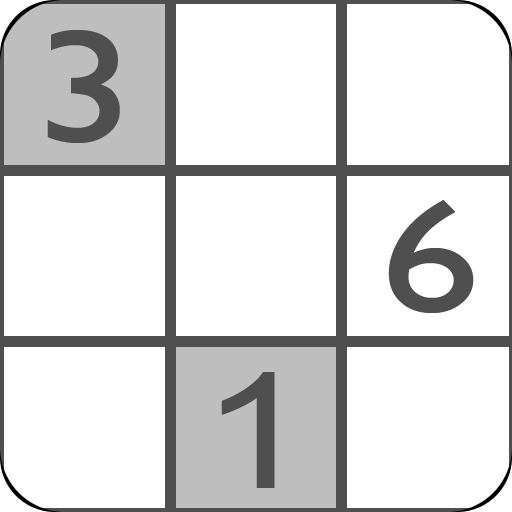
Sudoku Premium
Играйте на ПК с BlueStacks – игровой платформе для приложений на Android. Нас выбирают более 500 млн. игроков.
Страница изменена: Jan 25, 2025
Play Sudoku Premium on PC
With 4 difficulty levels, intuitive interface, and all the functions right at your fingertips, this Sudoku app is sure to be your favorite. Interrupted? Exit Sudoku, and the puzzle is saved exactly as you see it!
Want to know how you stack up against other Sudoku players? Upload your results to our servers and see for yourself, or take part in a weekly Sudoku competition.
Features:
* 4 difficulty levels
* 3 input modes: "Digit first", "Cell first", popup
* Pencil marks (a.k.a. Notes) with auto fill / erase option
* Selected digit and various other highlighting options
* Show digit counts option
* Auto-save
* Unlimited Undo and Redo
* Intelligent hints that use only logic
* Two levels of automatic error checking option
* Submit results and track progress online
* Top scores and History
* Real time competitions
Sudoku supports trackball, touch screen, keyboard.
Please contact our support team at sudoku@genina.com if you have any questions, comments, or suggestions about improving this Sudoku app.
Like us on Facebook:
https://www.facebook.com/Genina-135806803144543
Follow us on Twitter:
@GeninaDotCom
Or visit us online:
http://www.genina.com/apps/sudoku/
Enjoy!
Играйте в игру Sudoku Premium на ПК. Это легко и просто.
-
Скачайте и установите BlueStacks на ПК.
-
Войдите в аккаунт Google, чтобы получить доступ к Google Play, или сделайте это позже.
-
В поле поиска, которое находится в правой части экрана, введите название игры – Sudoku Premium.
-
Среди результатов поиска найдите игру Sudoku Premium и нажмите на кнопку "Установить".
-
Завершите авторизацию в Google (если вы пропустили этот шаг в начале) и установите игру Sudoku Premium.
-
Нажмите на ярлык игры Sudoku Premium на главном экране, чтобы начать играть.